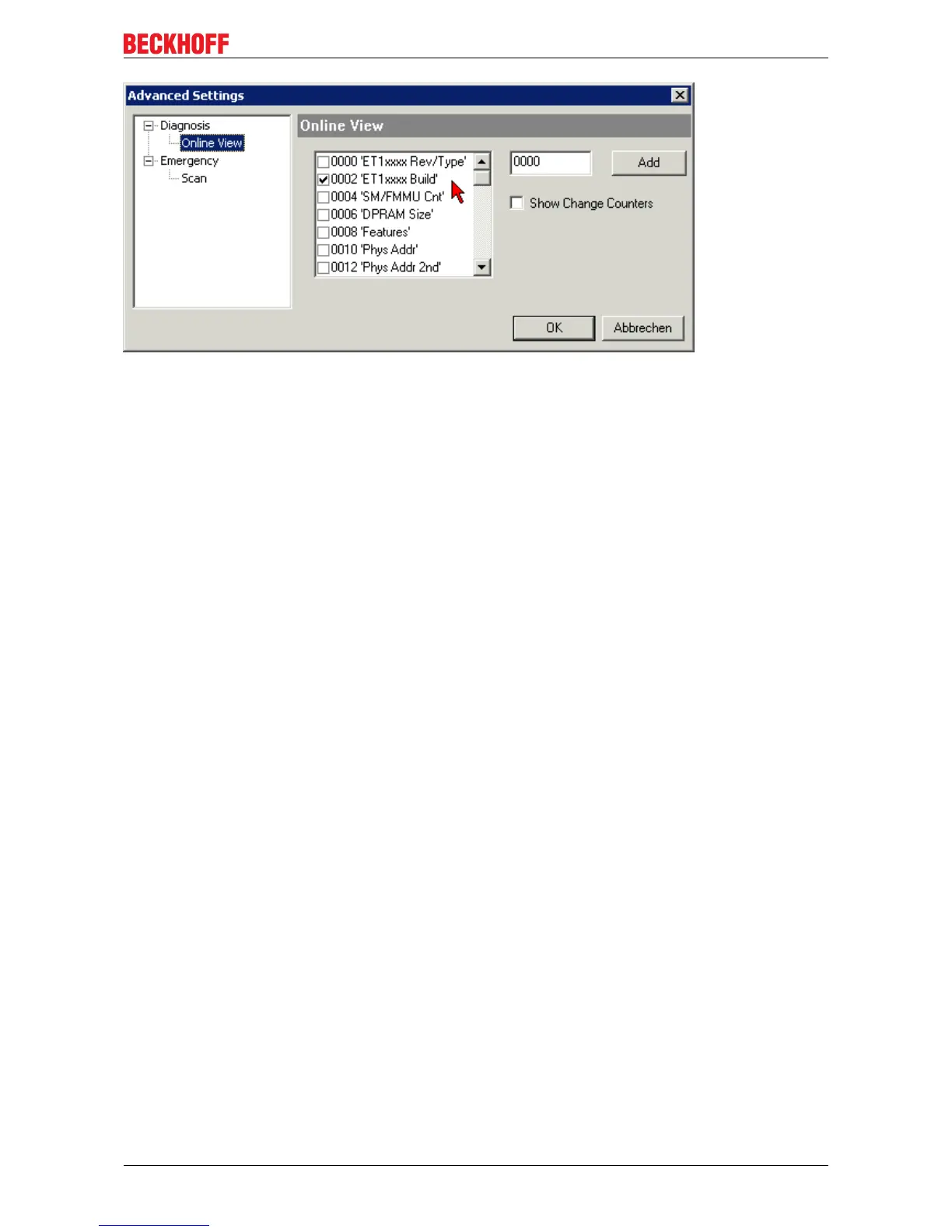Appendix
Fig.186: Dialog Advanced Settings
Update
For updating the FPGA firmware
• of an EtherCAT coupler the coupler must have FPGA firmware version 11 or higher;
• of an E-Bus Terminal the terminal must have FPGA firmware version 10 or higher.
Older firmware versions can only be updated by the manufacturer!
Updating an EtherCAT device
In the TwinCAT System Manager select the terminal whose FPGA firmware you want to update (in this
example terminal 5: EL5001) and
click on Advanced Settings in the EtherCAT tab.
EL72x1-0010 199Version: 2.0