List of illustration
Fig. 43 For TwinCAT 2.11 and higher, the System Manager can search for current Beckhoff ESI files
automatically, if an online connection is available ..................................................................... 48
Fig. 44 Identifier structure ..................................................................................................................... 48
Fig. 45 OnlineDescription information window ...................................................................................... 49
Fig. 46 Information window OnlineDescription, TwinCAT 3.x................................................................ 49
Fig. 47 File OnlineDescription.xml created by the System Manager .................................................... 49
Fig. 48 Arrow indicates ESI recorded from OnlineDescription .............................................................. 50
Fig. 49 Information window for faulty ESI file ........................................................................................ 50
Fig. 50 Updating of the ESI directory..................................................................................................... 52
Fig. 51 Append EtherCAT device ......................................................................................................... 52
Fig. 52 Selecting the EtherCAT connection (TwinCAT 2.11) ................................................................ 53
Fig. 53 Selecting the EtherCAT connection (TwinCAT 2.11 R2) .......................................................... 53
Fig. 54 Selecting the Ethernet port ....................................................................................................... 53
Fig. 55 EtherCAT properties dialog ...................................................................................................... 54
Fig. 56 Appending EtherCAT devices ................................................................................................... 54
Fig. 57 Selection dialog for new EtherCAT device ............................................................................... 55
Fig. 58 Display of device revision ......................................................................................................... 55
Fig. 59 Display of previous revisions .................................................................................................... 56
Fig. 60 Name/revision of the terminal .................................................................................................... 56
Fig. 61 EtherCAT terminal in the TwinCAT tree ................................................................................... 57
Fig. 62 Updating ESI directory............................................................................................................... 58
Fig. 63 TwinCAT CONFIG mode display............................................................................................... 59
Fig. 64 Differentiation local/target system.............................................................................................. 59
Fig. 65 Scan Devices ............................................................................................................................ 59
Fig. 66 Note for automatic device scan ................................................................................................ 59
Fig. 67 Detected Ethernet devices ........................................................................................................ 60
Fig. 68 Example default state ................................................................................................................ 60
Fig. 69 Installing EthetCAT terminal with revision -1018 ....................................................................... 61
Fig. 70 Detection of EtherCAT terminal with revision -1019 .................................................................. 61
Fig. 71 Scan query after automatic creation of an EtherCAT device .................................................... 61
Fig. 72 Manual triggering of a device scan on a specified EtherCAT device ........................................ 62
Fig. 73 Scan progress ........................................................................................................................... 62
Fig. 74 Config/FreeRun query .............................................................................................................. 62
Fig. 75 Config/FreeRun indicator .......................................................................................................... 62
Fig. 76 TwinCAT kann auch durch einen Button in diesen Zustand versetzt werden ........................... 62
Fig. 77 Online display example ............................................................................................................. 63
Fig. 78 Faulty identification .................................................................................................................... 63
Fig. 79 Identical configuration ............................................................................................................... 64
Fig. 80 Correction dialog ....................................................................................................................... 64
Fig. 81 Name/revision terminal .............................................................................................................. 65
Fig. 82 Correction dialog with modifications ......................................................................................... 66
Fig. 83 TwinCAT 2 Dialog ChangeToCompatibleDevice ...................................................................... 66
Fig. 84 TwinCAT 2 Dialog ChangeToCompatibleDevice ...................................................................... 67
Fig. 85 Configuring the process data .................................................................................................... 68
Fig. 86 Selection of the diagnostic information of an EtherCAT Slave ................................................. 69
Fig. 87 Basic EtherCAT Slave Diagnosis in the PLC ............................................................................ 70
EL72x1-0010 205Version: 2.0
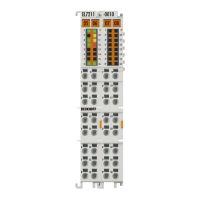
