List of illustration
Fig. 88 EL3102, CoE directory .............................................................................................................. 72
Fig. 89 Example of commissioning aid for a EL3204 ............................................................................ 73
Fig. 90 Default behaviour of the System Manager ............................................................................... 74
Fig. 91 Default target state in the Slave ................................................................................................ 75
Fig. 92 PLC function blocks .................................................................................................................. 75
Fig. 93 Illegally exceeding the E-Bus current ....................................................................................... 76
Fig. 94 Warning message for exceeding E-Bus current ....................................................................... 76
Fig. 95 Branch of EL5001 ...................................................................................................................... 77
Fig. 96 “General” tab.............................................................................................................................. 77
Fig. 97 „EtherCAT“ tab........................................................................................................................... 78
Fig. 98 “Process Data” tab..................................................................................................................... 79
Fig. 99 „Startup“ tab............................................................................................................................... 80
Fig. 100 “CoE – Online” tab ..................................................................................................................... 82
Fig. 101 Dialog “Advanced settings”........................................................................................................ 83
Fig. 102 „Online“ tab ................................................................................................................................ 84
Fig. 103 Axis detected ............................................................................................................................. 86
Fig. 104 Adding a new task ..................................................................................................................... 86
Fig. 105 Adding a new axis...................................................................................................................... 87
Fig. 106 Selecting and confirming the axis type ...................................................................................... 87
Fig. 107 Linking the axis with the terminal............................................................................................... 87
Fig. 108 Selecting the right terminal ........................................................................................................ 88
Fig. 109 Automatic linking of all main variables ...................................................................................... 88
Fig. 110 Selecting the connected voltage................................................................................................ 89
Fig. 111 Automatic scanning of the connected motor.............................................................................. 90
Fig. 112 Selecting the connected motor .................................................................................................. 90
Fig. 113 List of available motors .............................................................................................................. 91
Fig. 114 Confirmation of the automatic NC settings parameters ............................................................. 91
Fig. 115 Adapting the scaling .................................................................................................................. 92
Fig. 116 Adapting Tn ............................................................................................................................... 93
Fig. 117 Adapting Kp ............................................................................................................................... 93
Fig. 118 Importing the motor XML file...................................................................................................... 94
Fig. 119 Selecting the correct motor XML file.......................................................................................... 95
Fig. 120 CoE parameters of the motor XML file ...................................................................................... 95
Fig. 121 Multi-turn / single-turn bits: ........................................................................................................ 96
Fig. 122 Definition of the unit ................................................................................................................... 98
Fig. 123 Adjusting the reference velocity................................................................................................. 98
Fig. 124 Dead time compensation ........................................................................................................... 99
Fig. 125 Expert mode setting................................................................................................................... 99
Fig. 126 Setting the encoder mask .......................................................................................................... 100
Fig. 127 Setting the Scaling Factor.......................................................................................................... 101
Fig. 128 Output scaling............................................................................................................................ 101
Fig. 129 Lag monitoring ........................................................................................................................... 102
Fig. 130 Enabling an axis ........................................................................................................................ 103
Fig. 131 Reversing Sequence ................................................................................................................. 104
Fig. 132 Selection of the target platform.................................................................................................. 105
Fig. 133 Selecting the MAC address ....................................................................................................... 105
EL72x1-0010206 Version: 2.0
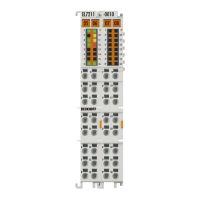
