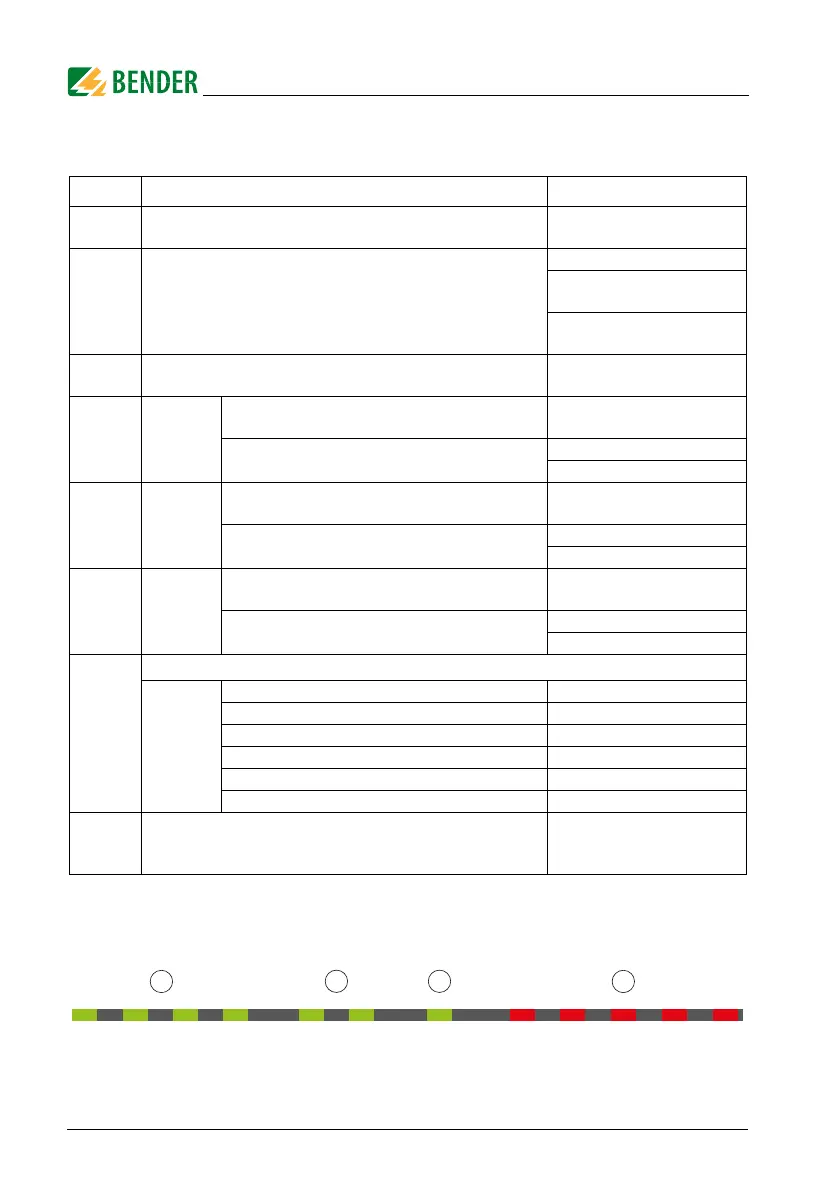Commissioning
26
RCMB300-series_D00372_01_M_XXEN/06.2019
Procedure
Tab. 5.1: Procedure address setting on electronic module
1)
Example for "Check address setting". Address "124" is to be set.
Successful configuration results in the following flashing pattern:
Phase Action LED
1 Supply the electronic module with power
Flashes red (A, error: no measuring
current transformer)
2 Press and hold "T" until the LED flashes red very quickly; release afterwards
Flashes red (A, error)
Flashes red quickly
(B, mode change)
Flashes red quickly (C, ready for
address setting mode)
3 Set address (address setting range: 1…247)
Flashes red very quickly (D, address
setting mode)
3a Units place
Press "T" repeatedly until reaching the desired digit of the units
place
Each keystroke is confirmed with green
(E)
Acknowledge the entry: Press and hold "T" until the LED flashes
red; release afterwards
Lights green shortly (E)
LED flashes red (C)
3b Tens place
Press "T" repeatedly until reaching the desired digit of the tens
place
Each keystroke is confirmed with green
(E)
Acknowledge the entry: Press and hold "T" until the LED flashes
red; release afterwards
Lights green shortly (E)
LED flashes red (C)
3c
Hundreds
place
Press "T" repeatedly until reaching the desired digit of the hun-
dreds place
Each keystroke is confirmed with green
(E)
Acknowledge the entry: Press and hold "T" until the LED flashes
red; release afterwards
Lights green shortly (E)
LED flashes red (C)
4
Check address setting: LED indicates the address by flashing
1)
Digit units place Flashes green for each number (E)
Pause off
Digit tens place Flashes green for each number (E)
Pause off
Digit hundreds place Flashes green for each number (E)
Pause off
5 Address set
Flashes red
(A, error: no measuring current trans-
former)
E
E
E
A
