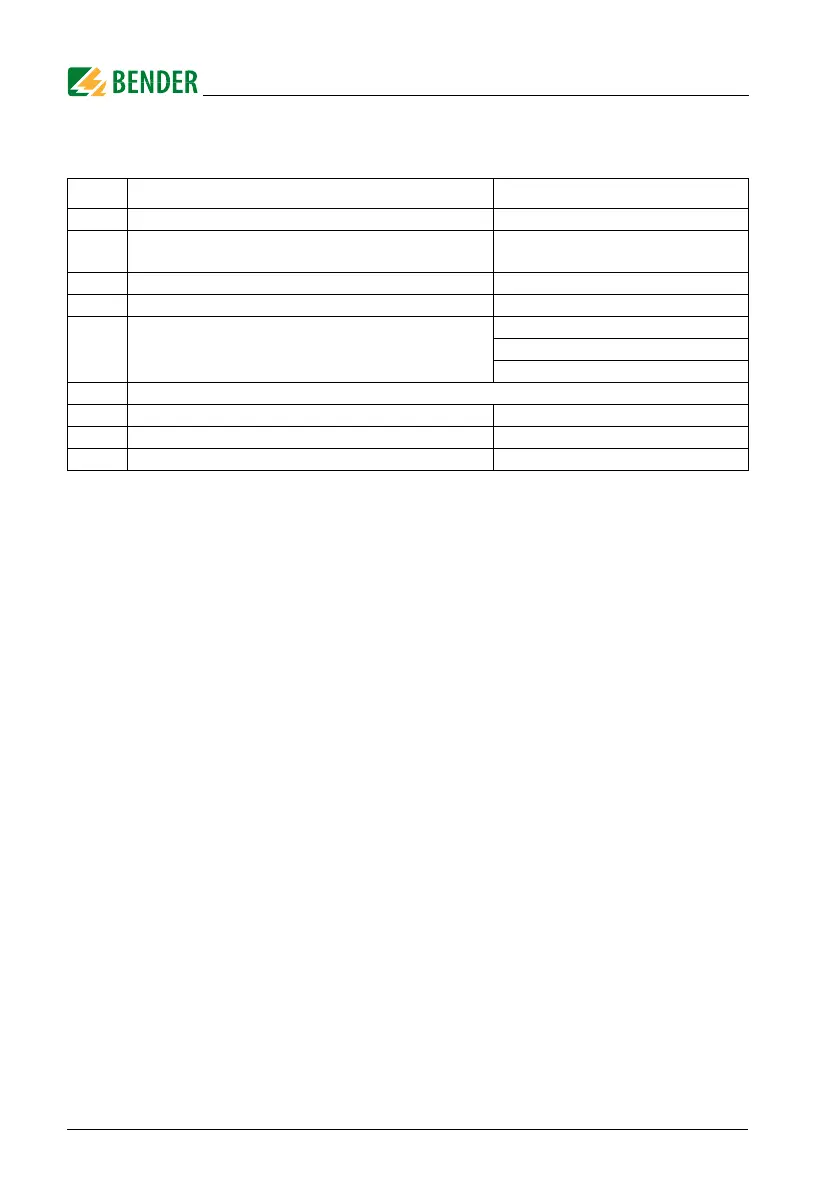Commissioning
28
RCMB300-series_D00372_01_M_XXEN/06.2019
Procedure of the first offset calibration
5.3 Completing and checking installation
The installation must be completed with a function test.
This is done by means of a manual self test (for details refer to Chapter 6.2).
Phase Action LED
1 Install the measuring current transformer in the system off
2
Plug the electronic module and the measuring current transformer
together (see Chapter 4.5)
off
3 Disconnect the electronic module from the supply voltage off
4a Press and hold the "T" button off
4b
Press and hold the "T" button, supply the electronic module with supply
voltage U
S
lights red permanently (not ready for operation)
flashes red slowly (A) (ready for calibration)
flashes red quickly (B) (calibration mode)
5Start calibration: release "T"
6 Calibration in progress flashes red quickly (B)
7 Calibration successful, values are accepted, relay switches lights green permanently
8 Calibration finished, normal operating status lights green permanently
