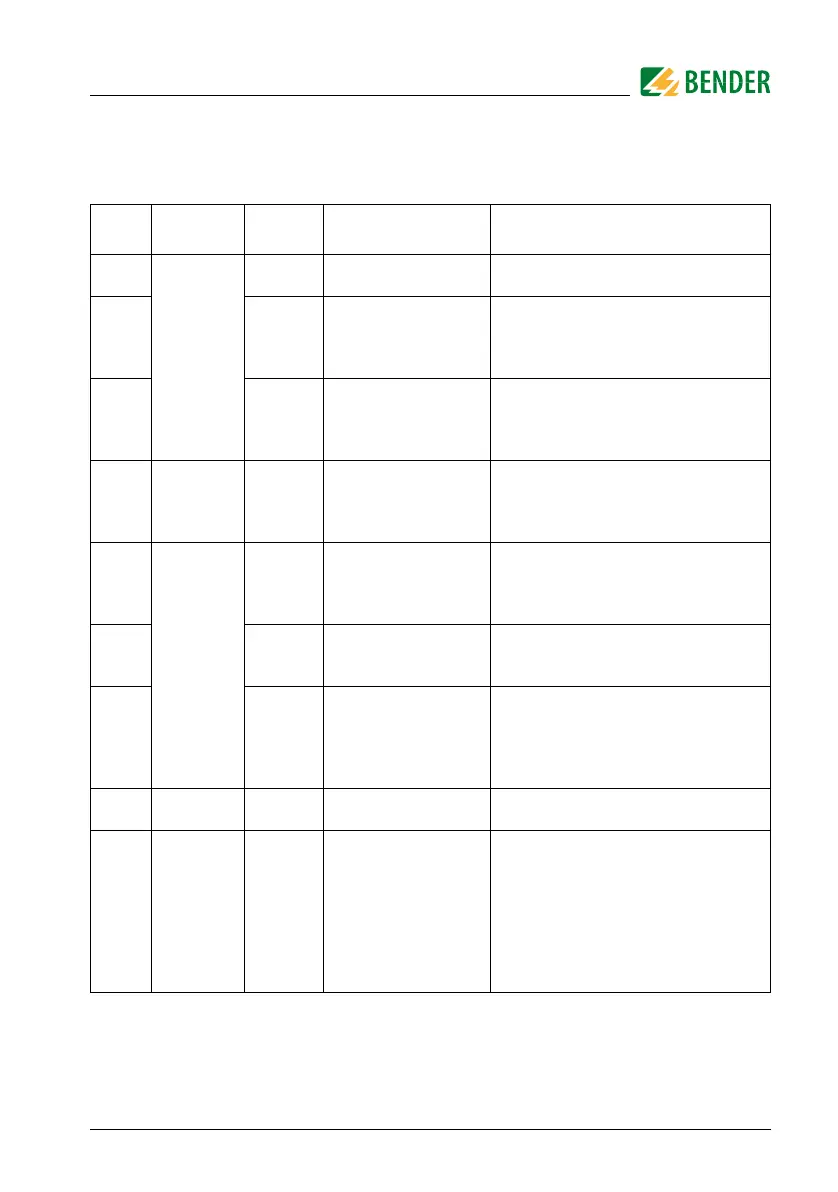37
RCMB300-series_D00372_01_M_XXEN/06.2019
7.4.1 Device error codes
Error
code
Error
group
Error Description Action
0.10 Connection fault Connection CT connection faulty Check connection between electronic box and measur-
ing current transformer.
0.55 External cir-
cuit breaker
The present switching state of
the external circuit breaker does
not correspond to the target
switching state.
Check circuit breaker and its cabling. Check contact
feedback of the circuit breaker and its cabling. Parame-
ter operating mode of the circuit breaker (Modbus reg-
ister: 16056) and contact feedback
0.56 Shutdown
control
Although the system is switched
off, a (residual) current still
flows.
Check circuit breaker and its cabling. Parameter operat-
ing mode of the circuit breaker (Modbus register:
16056) kontrollieren.
3.30 Component mal-
function
Manual self
test
The manual self test was not run
without errors.
Check circuit breaker and its cabling. Check contact
feedback of the circuit breaker and its cabling (if contact
monitoring is active). Check parameter operating mode
of the circuit breaker (Modbus register)
6.00 Calibration error The error is deleted either by switching the device off/
on or by performing a reset. The device restarts com-
pletely (switching of relays possible). If the error per-
sists, return the device or contact Bender service.
6.10 No initial off-
set measure-
ment
No offset measurement has
been performed in the customer
installation.
Perform offset measurement.
6.20 Offset meas-
urement
Measured offset is outside the
limits.
Does a (DC) current still flow through the measuring
current transformer? Check circuit breaker. The error is
deleted either by switching the device off/on or by per-
forming a new offset measurement (if this is success-
ful).
7.10 Internal inter-
face error
If error occurs frequently, return the device or contact
Bender service.
8.00
8.43
8.44
8.46
8.47
8.49
8.60
8.71
Hardware error If error occurs frequently, return the device or contact
Bender service.
