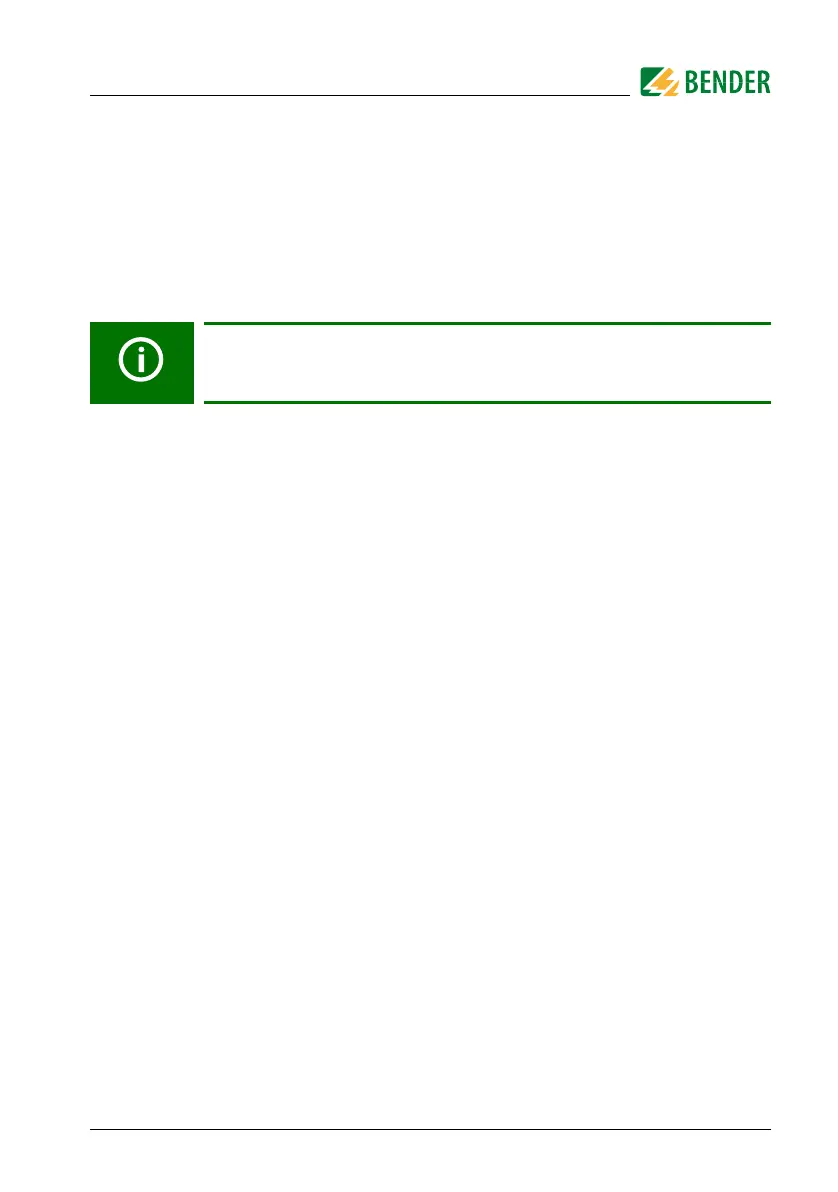Test, reset, function test
29
RCMB300-series_D00372_01_M_XXEN/06.2019
6. Test, reset, function test
6.1 Periodic self test
The RCMB… electronic module carries out a self diagnosis at regular intervals and thus
ensures the device function. The electronic module feeds a test current into the test
winding of the measuring current transformer.
6.2 Manual self test
6.2.1 Integrated "T" button
Reset Press the button for 1.5…5 s
Test Press the button for 5…10 s
The integrated "T" button allows local performance of a function test at any time. The
button is useful during commissioning, repair measures and recurring tests by the plant
operator.
The "T" button can be used to delete a fault message of the tripped RCMB (reset).
The integrated "T" button is electrically decoupled from the external test/reset connec-
tion. This ensures that, of all RCMBs connected via the T/R connection, only the local
RCMB acts.
6.2.2 External test/reset button
Reset Press the button for 1.5…5 s
Test Press the button for 5…10 s
The external test/reset button can be used to perform function tests without having to
open a control cabinet or reach an installation location that is difficult to access. Anoth-
er option is to carry out a collective test, i.e. a function test of several installed RCMBs at
the same time.
During a periodic self test, the electronic module does not switch off the
changeover contact. However, if a system error is detected, an alarm is
issued via the output relay and the interface.
