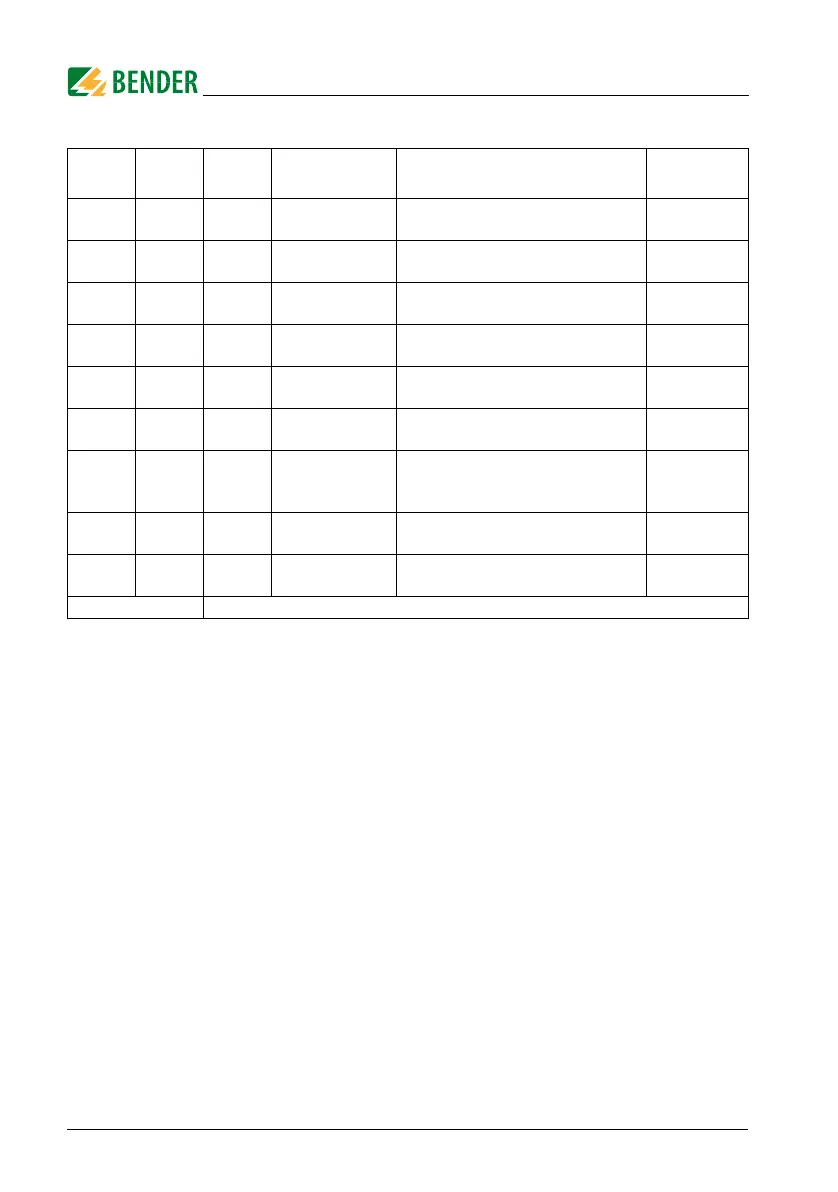Modbus register
34
RCMB300-series_D00372_01_M_XXEN/06.2019
Tab. 7.1: Modbus register device information
Notes
1)
Character is in the LoByte in each case. Maximum 32 characters. \0 = NULL character = string
end.
2)
Character is in the LoByte in each case. Maximum 32 characters. \0 = NULL character = string
end. When writing this parameter, it must be ensured that the entire character string is struc-
tured in 8-character blocks and that one block must always be written completely with one
Modbus command. This means that characters 1 to 8, 9 to 16, 17 to 24 and/or 25 to 32 must
be written. If the string does not fill a block completely, it must be filled with NULL charac-
ters.
The installation location is also added to the server ID (function code 17) up to the first NULL
character.
1195 RO UINT16
Application
version
Version number multiplied by 100. Example: 123
= V1.23
1196 RO UINT16
Application
Build number
1197 RO UINT16
Boot loader
D number
605
1198 RO UINT16
Boot loader
version
Version number multiplied by 100. Example: 123
= V1.23
1199 RO UINT16
Boot loader
Build number
1200 RO UINT32
Counter
offset measurement
Counts how often complete, successful offset
measurements were carried out.
1202 -
1233
RO String-UTF8
Internet address manu-
facturer
1)
Character is in the LoByte in each case.
Maximum 32 characters.
\0 = NULL character = string end
www.bender.de\0
1234 -
1265
RW
String UTF-
8
Installation location
2)
<location>\0
1266 RO UINT16
Application Modbus
module version
Version number x100
Example: 123= V1.23
1267…3999 Reserved
Register
Property
Format Description Value/unit/comment Factory settings
