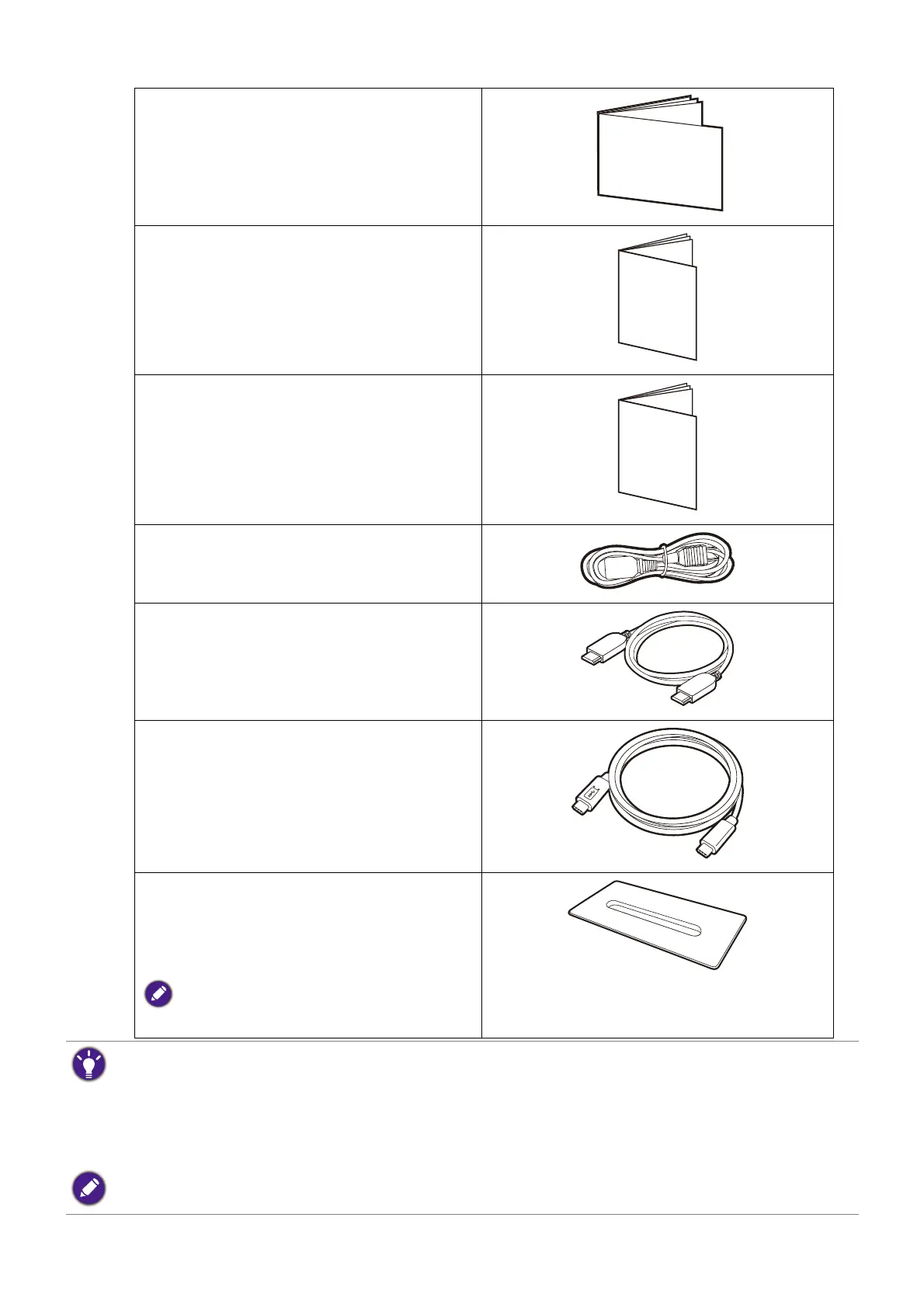13
Quick Start Guide
Safety Instructions
Regulatory Statements
Power Cord
(Supplied item may differ by model or
region.)
Video Cable: HDMI
Video Cable: USB-C™
(Optional accessory)
Monitor base cover GC01
(Optional accessory, for models with
height adjustment stand)
Visit www.BenQ.com for the availability of
base cover GC01.
Regulatory
Statements
• Available accessories and the pictures shown here may differ from the actual contents and the product
supplied for your region. And the package contents may subject to change without prior notice. For cables
that are not supplied with your product, you can purchase them separately.
• Consider keeping the box and packaging in storage for use in the future when you may need to transport
the monitor. The fitted foam packing is ideal for protecting the monitor during transport.
• Accessories and cables may be included or sold separately depending on the product supplied for your
region.
Always keep the product and accessories out of reach of small children.