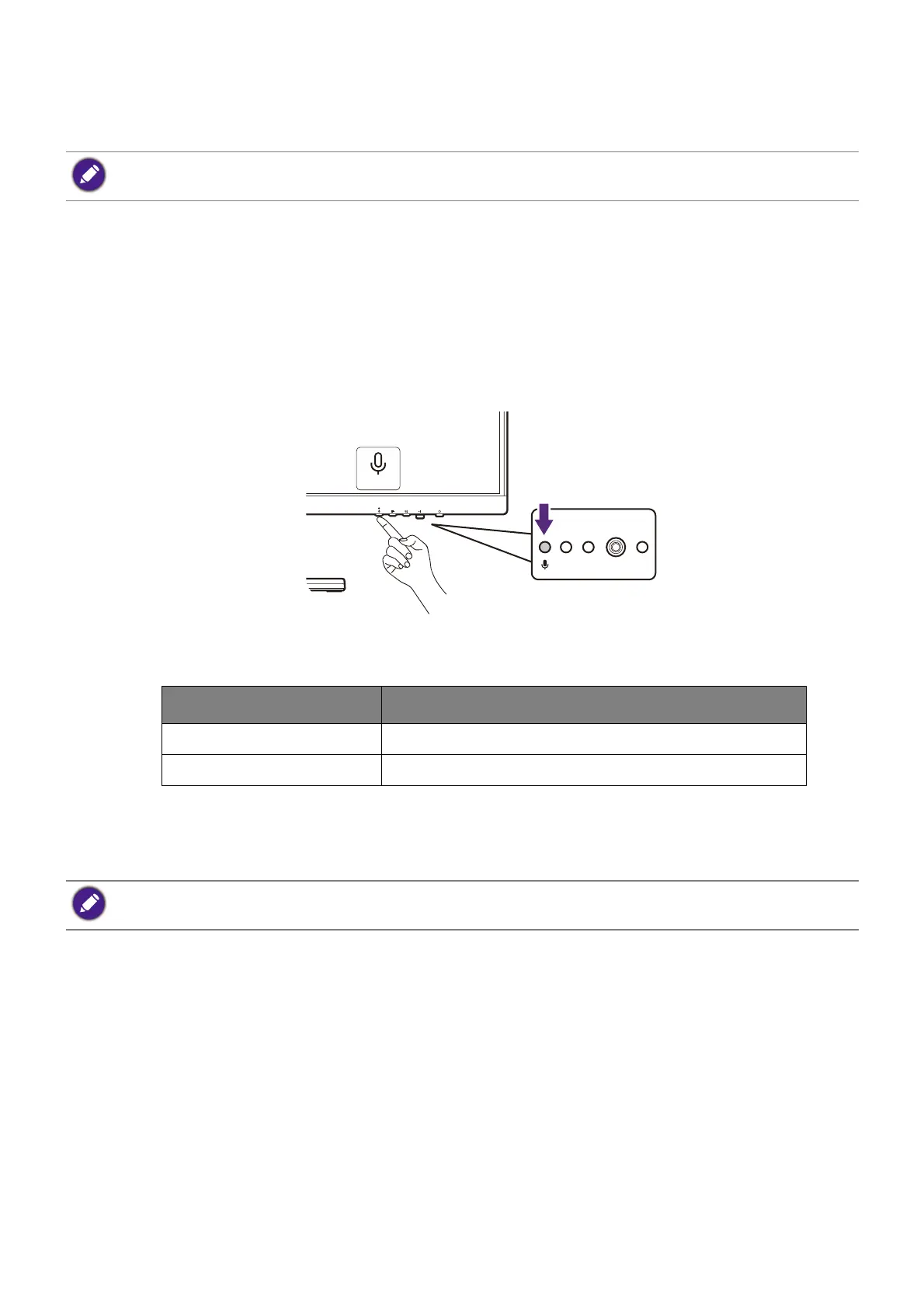42
Working with the built-in Noise Cancellation
Microphone (selected models only)
If the video source is via USB-C™ port, you can press the MIC key to turn on the built-in
microphone. Check MIC LED indicator on page 42 for more information.
With the Noise Cancellation technology, the digital microphone filters out background
noises on your side and transmits only clear vocals. To change the Noise Cancellation
setting, go to Audio > Microphone > Noise Cancellation. See Noise Cancellation on page 55
for more information.
To adjust the volume or change the settings, go to Audio > Microphone. See Microphone on
page 55 for more information.
To turn off the built-in microphone, press the MIC key again.
MIC LED indicator
Working with the Noise Filter Speakers (selected
models only)
The built-in speakers feature the Noise Filter that help filter out unwanted background
noises from the speakers during online communication. This feature is recommended for
conference calls only.
1. To enable Noise Filter, make sure the speakers have been turned on from Audio >
Speaker.
2. Press the Noise Filter Speaker key to bring up the hotkey menu and set the sensitivity
of the Noise Filter. Select High to reduce as much background noises as possible so
you can hear clear vocals.
Check The control panel on page 35 for the available controls of the purchased model.
Light color Description
Green The microphone is turned on and ready for use.
Off The microphone is not available.
Check The control panel on page 35 for the available controls of the purchased model.
