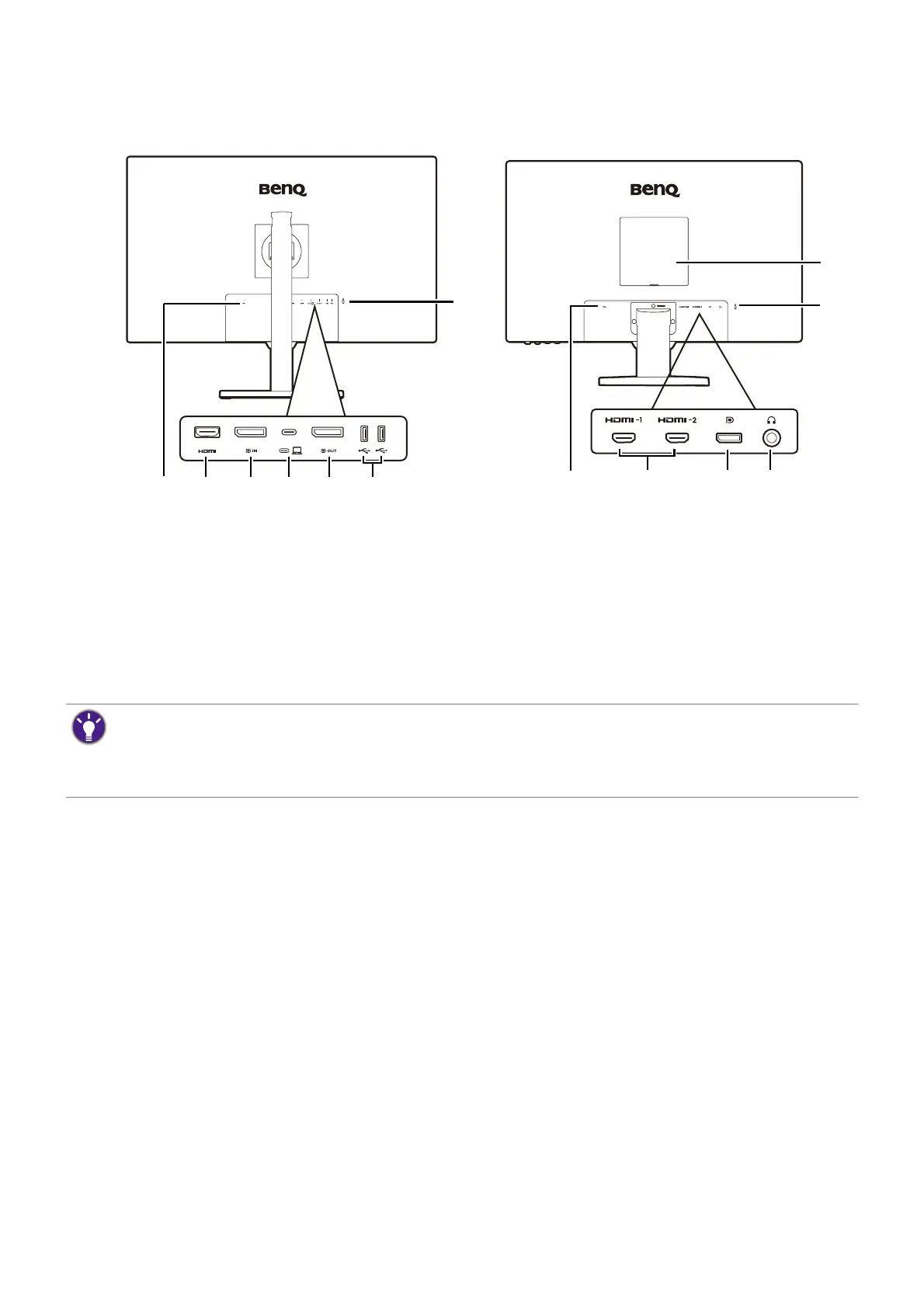15
Back view
BL2790QT/BL3290QT BL2490/BL2790
1. AC power input jack
2. HDMI socket
3. DisplayPort socket
4. USB-C™ port (for signal transmission and
power delivery up to 65W)
5. DisplayPort output socket (for
Multi-Stream Transport, MST)
6. USB 3.2 Gen 1 ports (downstream;
connecting to the USB devices)
7. Kensington lock slot
8. VESA cover
9. Headphone jack
• Above diagram may vary depending on the model.
• Picture may differ from product supplied for your region.
• (Applicable for products with white case) The case of the product may turn yellow in about 3 years due to
the photo-oxidation reactions induced by light. This is a normal phenomenon and should not be
considered as manufacturing defect.