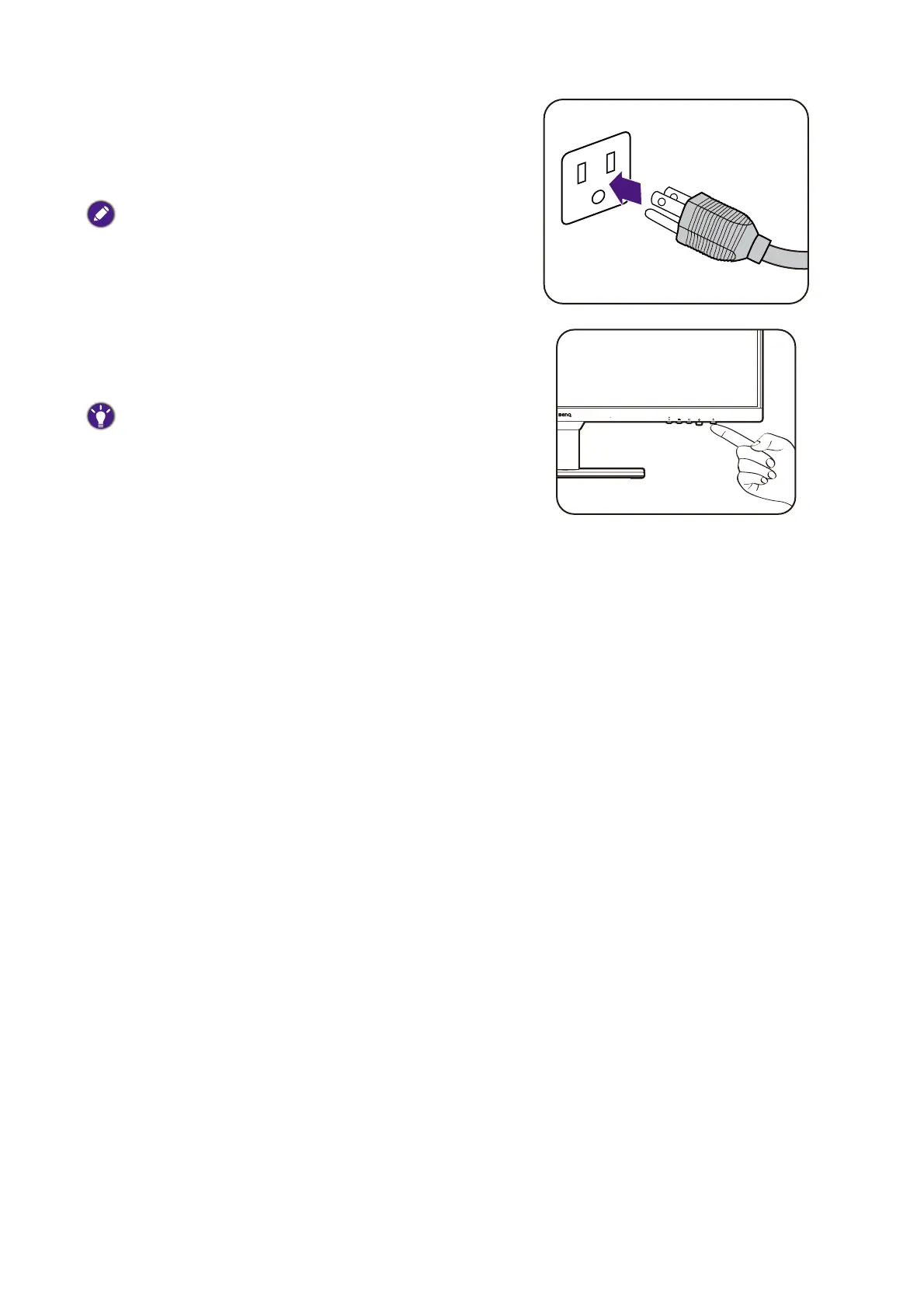23
7. Connect-to and turn-on the power.
Plug the other end of the power cord into a power
outlet and turn it on.
Picture may differ from product supplied for your
region.
Turn on the monitor by pressing the power button
on the monitor.
Turn on the computer too.
To extend the service life of the product, we
recommend that you use your computer's power
management function.