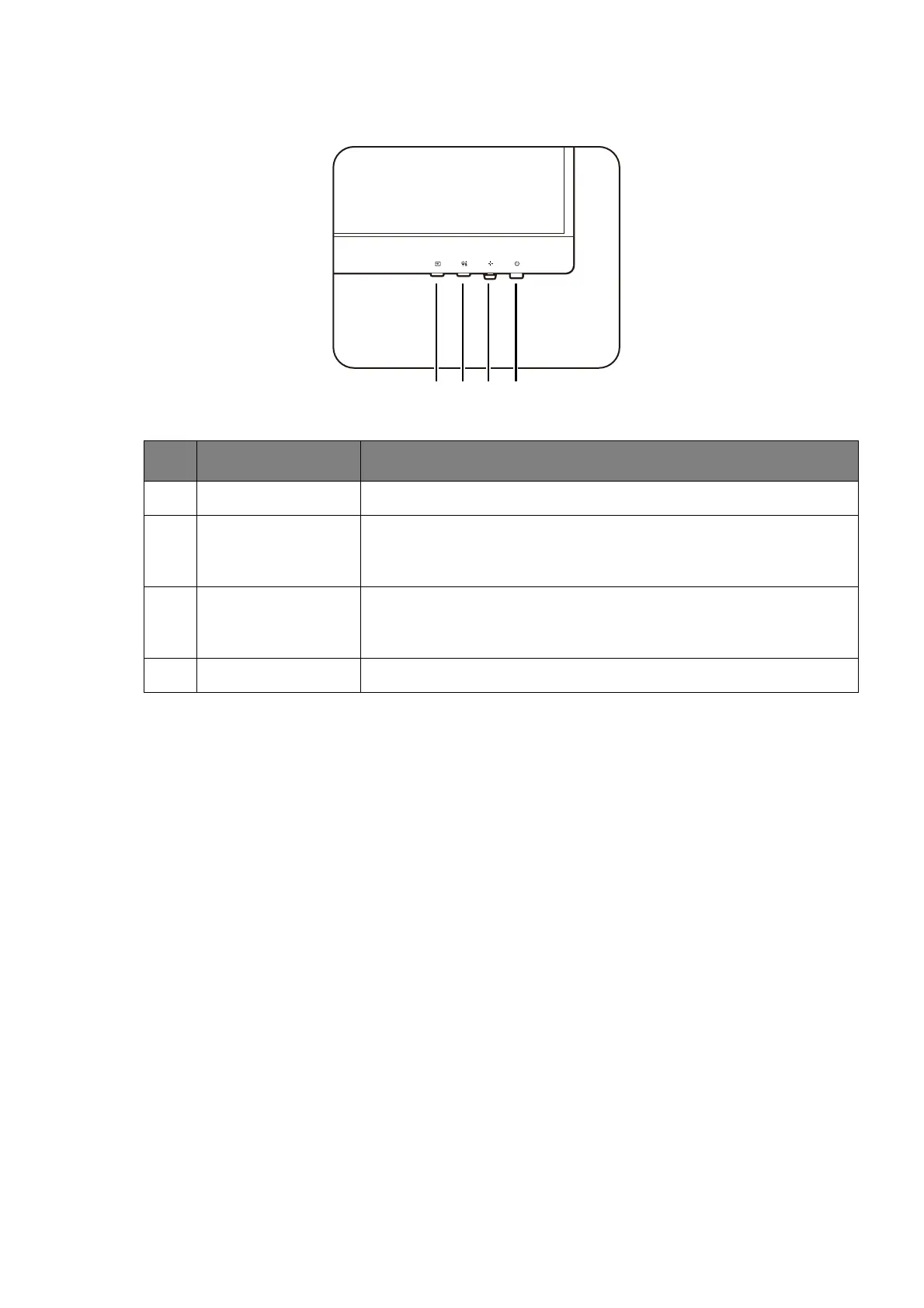36
BL2490/BL2790
No. Name Description
1. Input key Accesses the source selection menu.
2. Low Blue Light
Plus key
Accesses the setting menu of Low Blue Light Plus. See
Working with Low Blue Light Plus on page 40 for more
information.
3. 5-way controller Accesses the functions or menu items as instructed by the
on-screen icons. See 5-way controller and basic menu
operations on page 37 for more information.
4. Power key Turns the power on or off.
