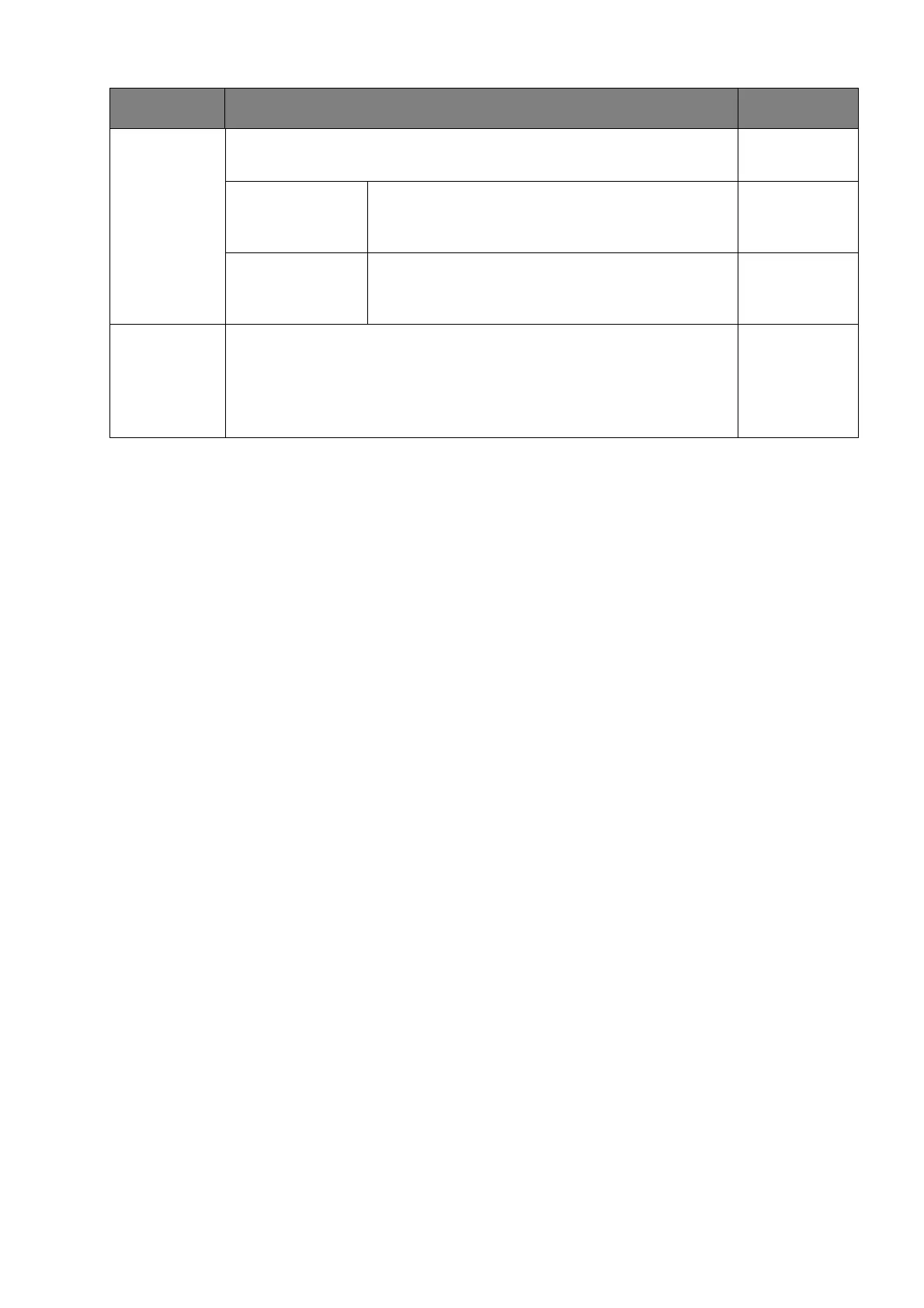51
Color
Weakness
Adjusts color matching representation for people with color
vision deficiency to distinguish colors easily.
Red Filter Decides the effect produced by the red
filter. A stronger effect is produced as the
value increases.
0 ~ 10
Green Filter Decides the effect produced by the green
filter. A stronger effect is produced as the
value increases.
0 ~ 10
Eye
Reminder
Allows the built-in proximity sensor to detect your presence
within the range of approximately 90 cm. If the sensor
detects your presence for more than the set period of time,
the monitor displays a pop-up message that reminds you to
rest your eyes.
• OFF
• 30 min
• 45 min
• 60 min
Item Function Range
