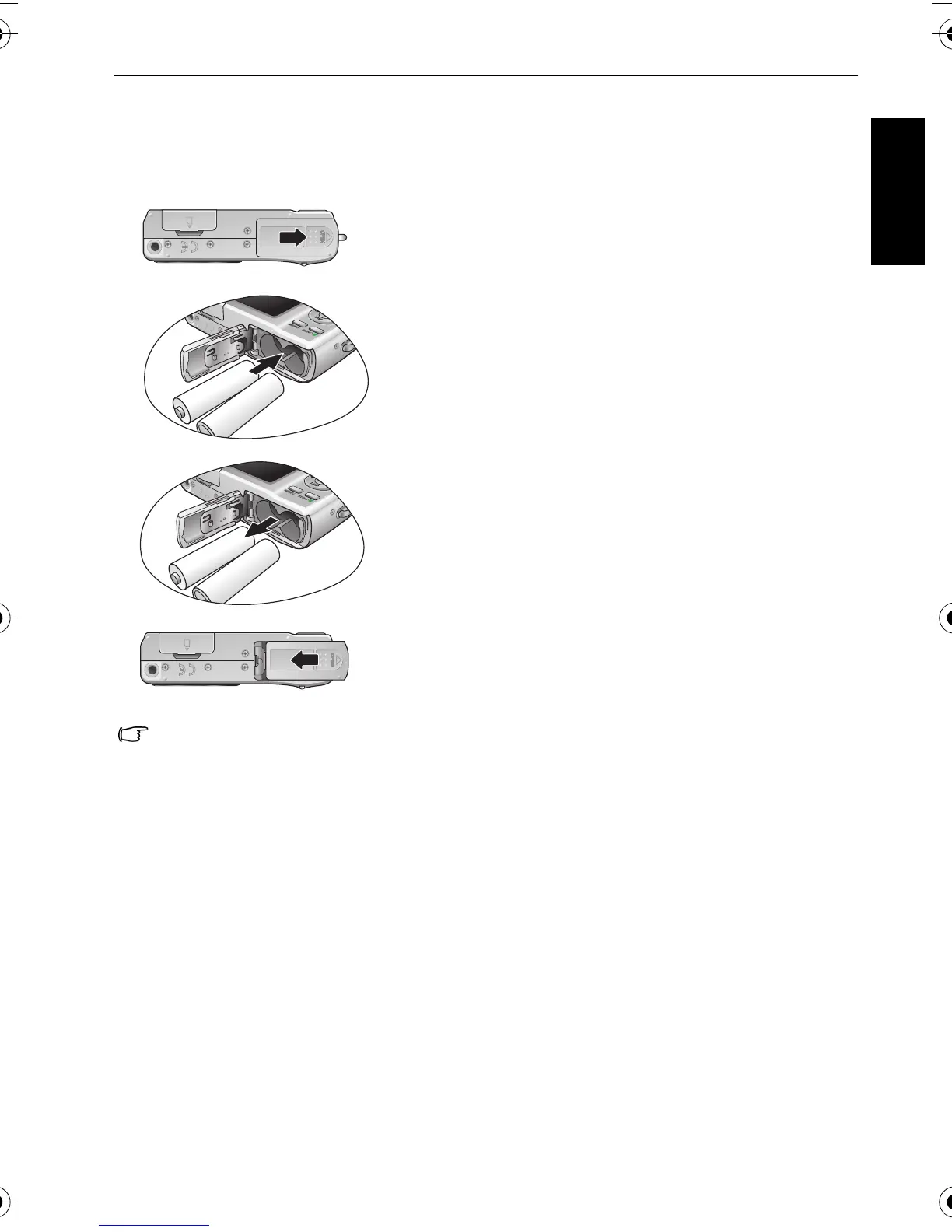Preparing the camera for use 3
English
Preparing the camera for use
Use only the specified batteries for the camera, and always turn off the camera before
removing the batteries.
A
To install the batteries:
1. Open the battery cover (A).
2. Insert the batteries in the correct direction by
matching the + - label on the battery cover (B).
3. Push the batteries all the way down.
4. Close the battery cover (D).
B
C
To remove the batteries:
1. Open the battery cover.
2. Pull the batteries out (C).
3. Close the battery cover (D).
D
• Please select the correct battery type before use (see "Battery Type" on page 22 for
details).
• High-capacity (such as 2500 mAh) rechargeable batteries are recommended.
• Carbon-zinc batteries are not recommended.
• Remove the batteries from the camera if you do not intend to use the camera for a long
time.
• If the lens cannot retract into the camera, please replace the batteries first (usually this
is because of drained batteries). Then the lens should retract automatically. (Under no
circumstances should you push the lens back manually as this may damage the
camera.) If the lens still cannot retract, please contact your dealer.
• The AA batteries that came with the camera are not rechargeable.
C1250_C1255_UM - EN.book Page 3 Friday, March 26, 2010 1:33 PM
