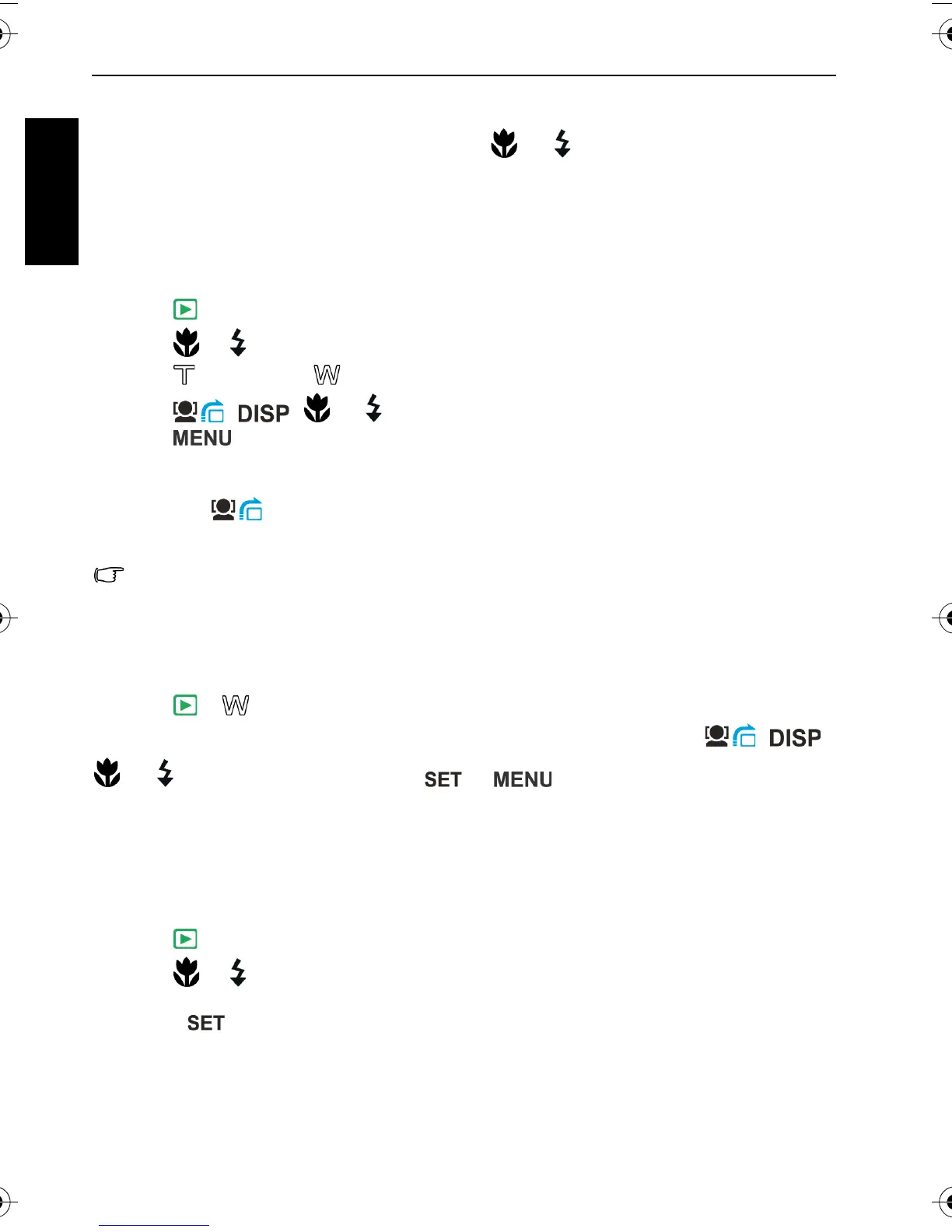24 Playback mode
English
Options for playback and editing
When the camera is in the Playback mode, press , or to move to different files. You
can also select any of the following options.
Enlarging an image
Magnifies an image, so more details can be seen.
To enlarge an image:
1. Press .
2. Press or to move to the image you want to enlarge.
3. Press to zoom-in or to zoom-out.
4. Press , , , or to move to the area you want to see.
5. Press to return to the normal viewing size.
Rotating an image
You can press to change the orientation of an image at 90 degrees clockwise at a
time.
For each rotation, the image file in the new orientation is automatically saved.
Viewing multiple files at a time
Shows up to 9 files at a time on the screen.
To view multiple files:
1. Press > .
Maximum 9 files (shown in thumbnails) are displayed on the screen. Press , ,
, or to select a file, and then press or to view it in its normal viewing
size.
Playing back video clips
View recorded video clips in the playback mode.
To view a video clip:
1. Press .
2. Press or to move to the video clip you want to view.
3. Start playing back.
• Press to start playing the video clip.
C1250_C1255_UM - EN.book Page 24 Friday, March 26, 2010 1:33 PM
