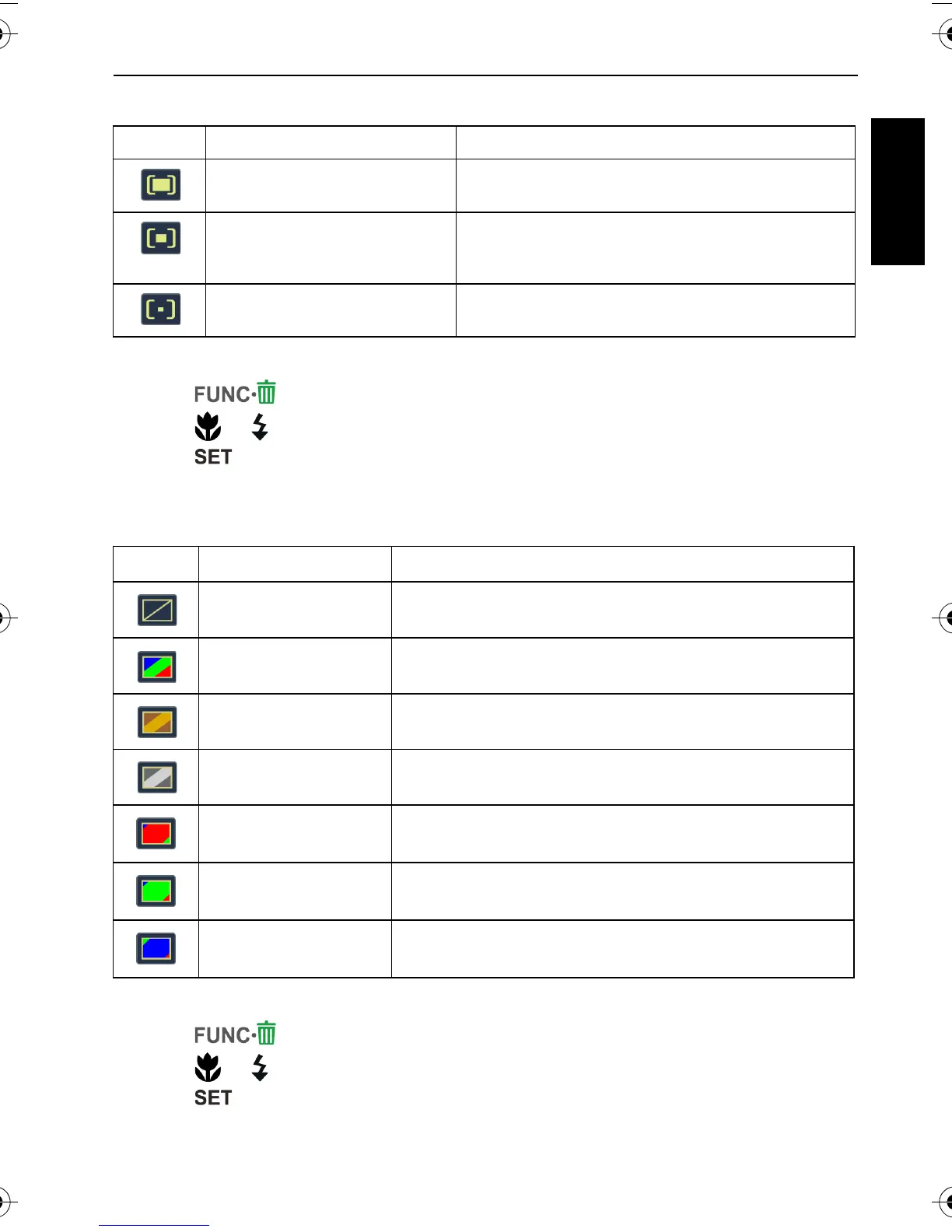Capture mode 13
English
AE metering
To select an AE metering option:
1. Press > Metering.
2. Press or to select an AE metering option.
3. Press to confirm setting.
Effect
Adds color filter effects to the image or video you want to capture.
To select an effect:
1. Press > Effect.
2. Press or to select an Effect option.
3. Press to confirm setting.
Icon Mode Description
Matrix Detects the exposure based on multiple points in
the subject area.
Cent. Weight (Center Weight) Detects the exposure of the entire shooting
screen, but gives more importance to the values
near center.
Spot Detects the exposure based on the center spot in
the subject area.
Icon Mode Description
Normal No effects are added.
Vivid Adds an effect with very clear and bright color tones.
Sepia Adds an effect with dark reddish brown color tones, so
the image or video looks as if it is old.
B/W (Black and White) Adds an effect with monochromatic color tones.
Vivid Red The image becomes reddish.
Vivid Green The image becomes greenish.
Vivid Blue The image becomes bluish.
C1250_C1255_UM - EN.book Page 13 Friday, March 26, 2010 1:33 PM
