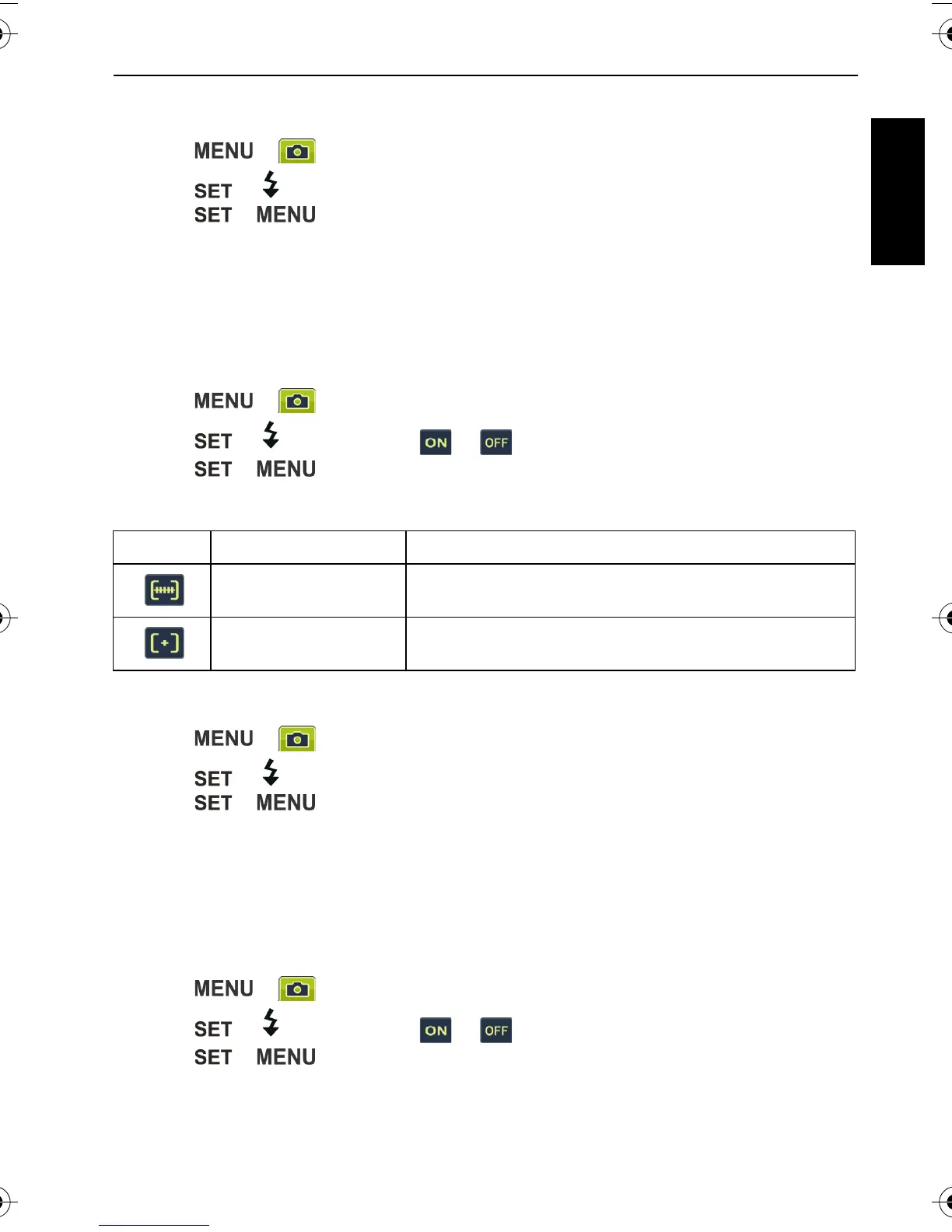Capture mode 17
English
To select a drive mode:
1. Go to the Capture mode.
2. Press > > Drive Mode.
3. Press or , and then select a desired option.
4. Press > .
Auto Exposure Bracketing (AEB)
The AEB function automatically takes 3 pictures with slightly different settings in the
shutter speed or the aperture value.
To turn on/off AEB:
1. Go to the Capture mode.
2. Press > > AEB.
3. Press or , and then select or .
4. Press > .
AF area
To select an automatic focus area:
1. Press > > AF Area.
2. Press or , and then select a focusing area.
3. Press > .
AF Assist Lamp
This function emits red light allowing the camera to focus easily when half pressed the
Shutter button.
To turn on/off AF Assist Lamp:
1. Go to the Capture mode.
2. Press > > AF Assist Lamp.
3. Press or , and then select or .
4. Press > .
Icon Mode Description
Wide Focuses on a wide range of multiple objects.
Center Focuses on the center area of the objects.
C1250_C1255_UM - EN.book Page 17 Friday, March 26, 2010 1:33 PM
