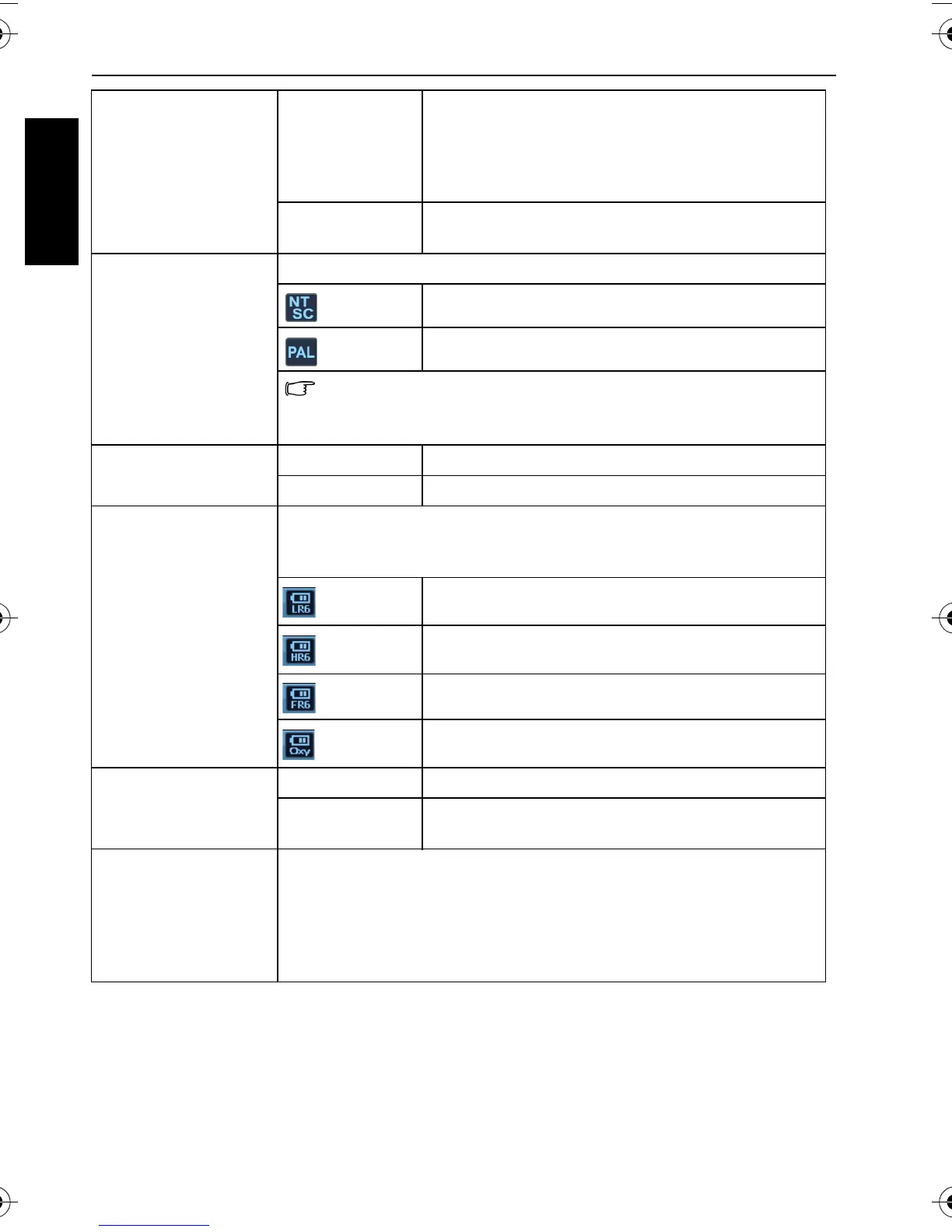22 Other settings
English
File Numbering [Series] Stores the most recently used file number
regardless of deleted files or a change of memory
card. This is useful for avoiding the file name
duplication when images are downloaded to a
computer.
[Reset] Resets file numbering each time the memory card
is changed.
TV Format You can review images on a television with the supplied AV cable.
[NTSC]
America, Japan, Taiwan and others
[PAL]
China, Europe, Oceania, and others
TV Format should be set to either NTSC or PAL depending on
your region. For details about which system should be used, check
with your local authorities.
LCD Brightness [High] The LCD brightness is increased.
[Normal] The LCD brightness remains at the default value.
Battery Type To ensure the camera displays battery level correctly, set the type to
match the batteries used. Carbon-Zinc batteries are not
recommended.
[Alkaline]
When using Alkaline batteries.
[NiMH]
When using NiMH batteries.
[Lithium]
When using Lithium batteries.
[Oxyride]
When using Oxyride batteries.
Manage Memory [Format] Formats the internal memory or the memory card.
[Copy to Card] Copies files from the internal memory to the
memory card.
Reset All Resets the entire menu and button operation settings to initial
default.
The following settings do not change after Reset All:
Date & Time setting
Language setting
TV Format setting
C1250_C1255_UM - EN.book Page 22 Friday, March 26, 2010 1:33 PM
