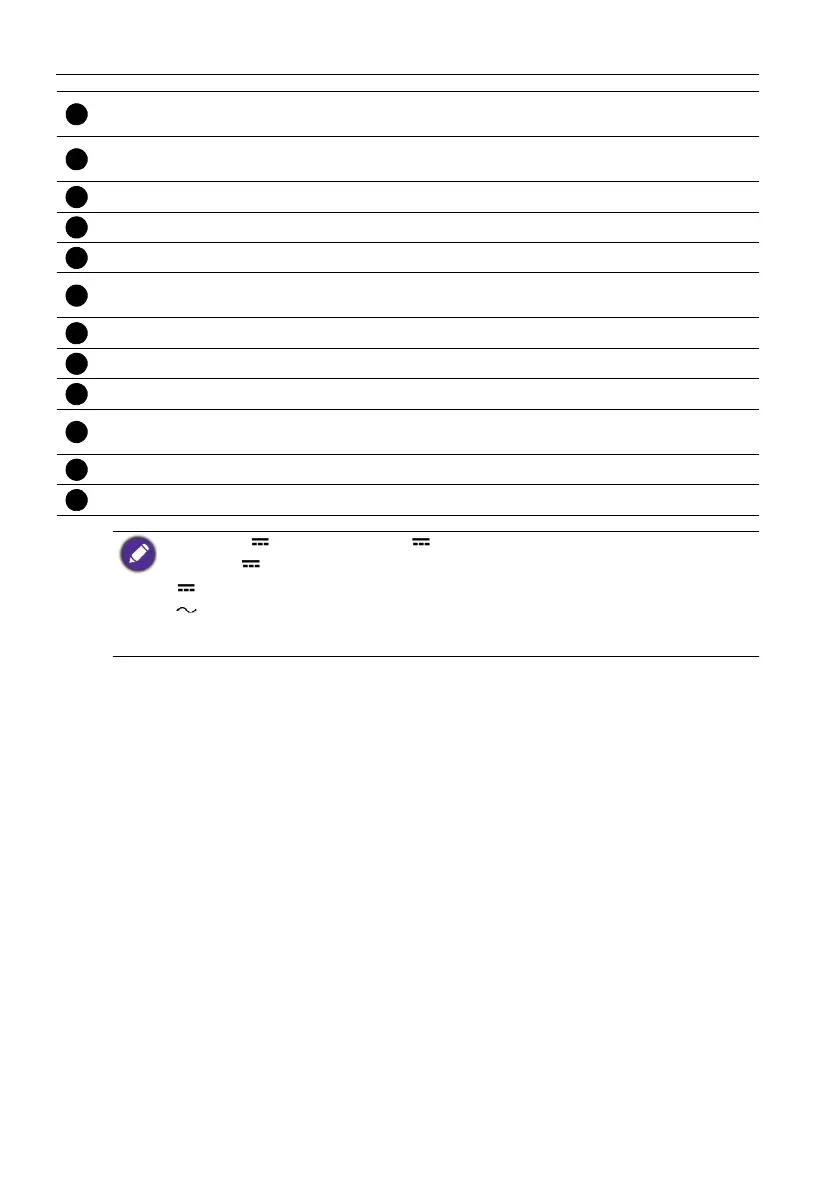Parts of the display and their functions16
USB 2.0 (Type A)
Accesses multimedia files on USB drives directly. Refer to
Connecting the USB on page 20 for more information.
HDMI OUT
Connects to display devices with an HDMI input (HDMI 1, HDMI
2, HDMI 3, or OPS input).
USB 3.0 Accesses multimedia files on USB drives directly.
USB 3.0/1.5A Accesses multimedia files on USB drives directly.
USB 3.0 Accesses multimedia files on USB drives directly.
USB 2.0 (Type B)
Accesses multimedia files on USB drives directly. Refer to
Connecting the USB on page 20 for more information.
HDMI IN 1 Receives HDMI signals from an external device.
HDMI IN 2 Receives HDMI signals from an external device.
HDMI IN 3 Receives HDMI signals from an external device.
USB 2.0 (Type B)
Accesses multimedia files on USB drives directly. Refer to
Connecting the USB on page 20 for more information.
USB 2.0 Unscrews the cover and accesses a specific Wi-Fi dongle.
OPS Open pluggable specification (Intel OPS standard)
• USB2.0= 5V 500mA / USB3.0= 5V 900mA
• OPS= 18V 5A
• : Direct Current / DC
• : Alternating Current /AC
• The maximum length for the cables to be used with the USB slots are 5m (USB 2.0) and 3m
(USB 3.0).