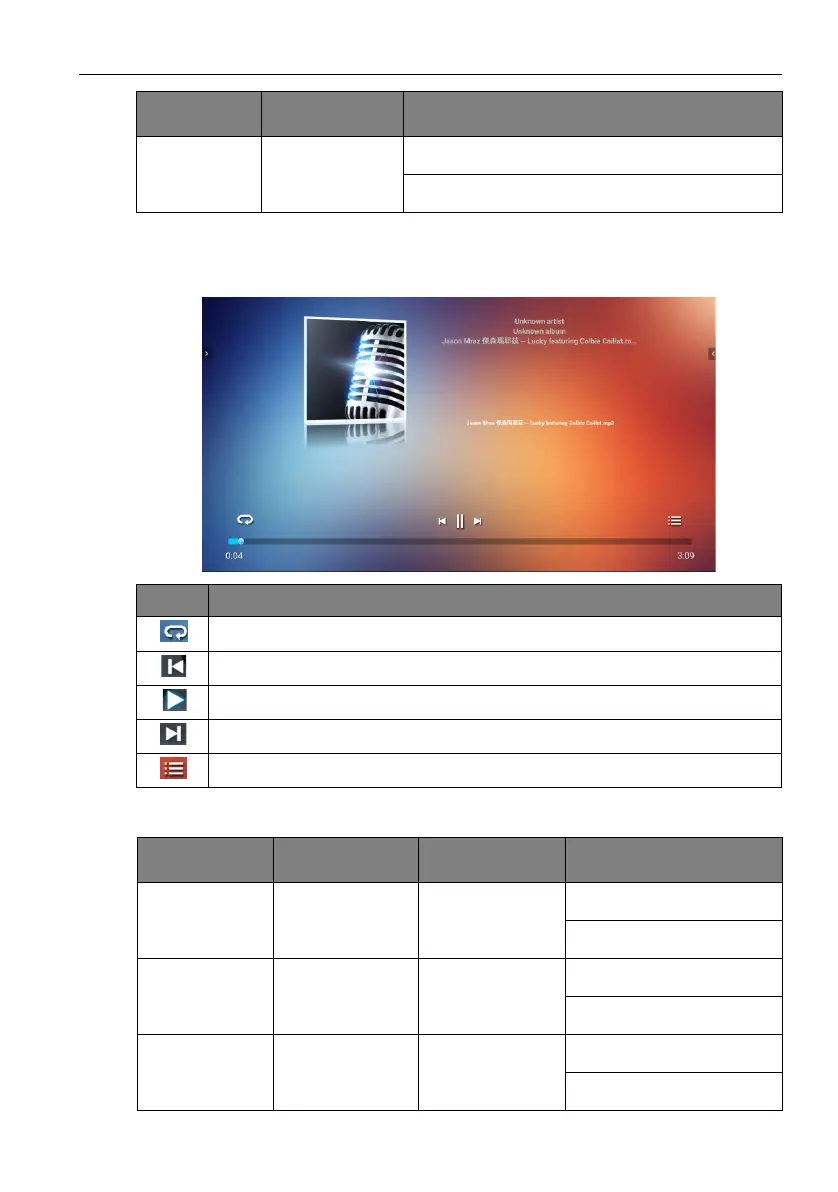Working with Android OS 53
Audio
Select an audio file you want to play and perform any of the functions shown on the
screen.
Supported audio format (Codec)
.png PNG Max Resolution: 8000 × 8000
Min Resolution: 4 x 4
Icon Function
Repeatedly play audio files in the playlist.
Play the previous audio file.
Play/pause the current audio file.
Play the next audio file.
Check the audio information.
File Format Audio Codec Supported range
.aac AAC AAC Sample Rate: 8K~96KHz
Bit Rate: 24K~576Kbps
.ape Monkey's Audio Monkey's Audio Sample Rate: Max 48KHz
Bit Rate: max 1411Kbps
.flac FLAC FLAC Sample Rate: Max 192KHz
Bit Rate: max 1411Kbps
File
Image Supported range