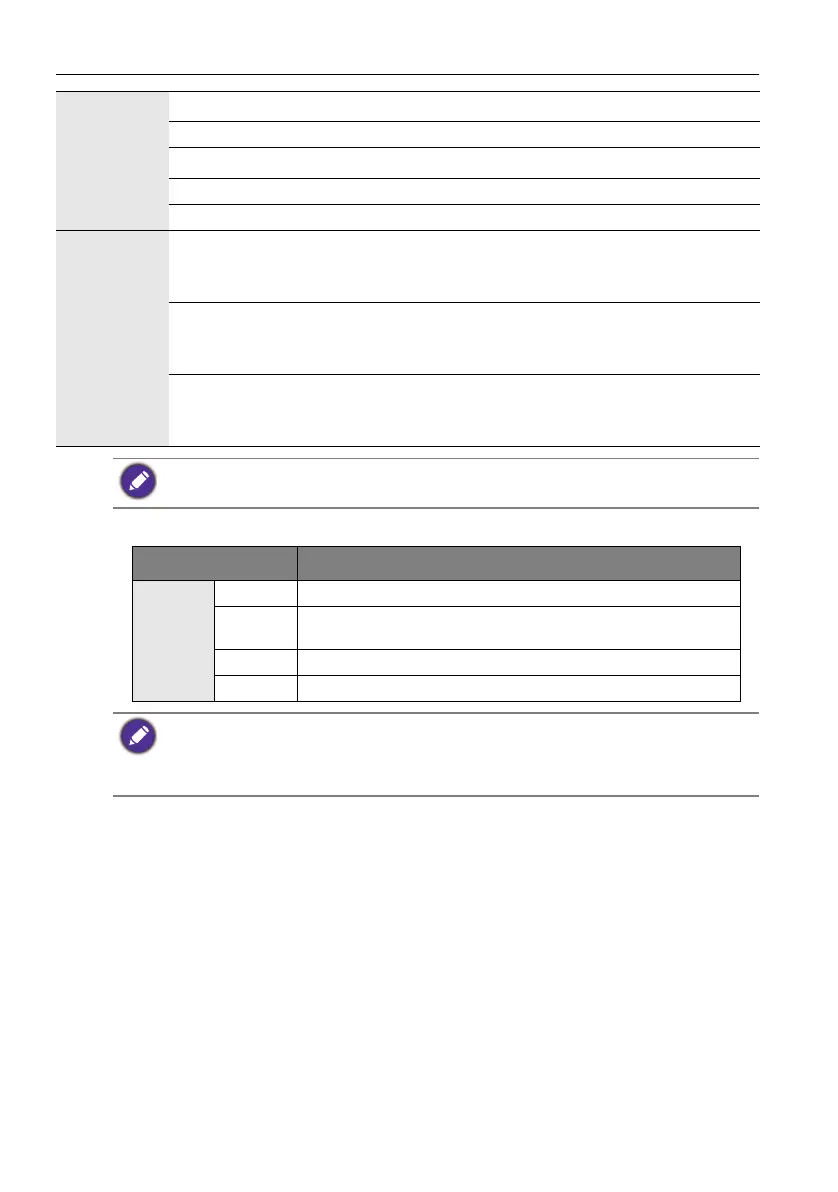Product information82
Environment
Operating Temperature
0 - 40
o
C
Operating Humidity 10 - 90% (without condensation)
Storage Temperature
-20 - 60
o
C
Storage Humidity 10 - 90% (without condensation)
Display Orientation Landscape Only
Mechanical
Weight (without
packing / with packing)
(kg)
CS6501: 26.95/40.9
CS7501: 33.3/49
CS8601: 54.3/77.1
Dimensions (W x H x
D) (mm)
CS6501: TBD
CS7501: 1672 x 87 x 955
CS8601: TBD
Bezel Dimension - T/B/
L/R (mm)
CS6501: 8.8/8.8/8.8/12.8
CS7501: 9/9/9/13.3
CS8601: 13.9/13.9/13.9/23.4
Specifications and functions are subject to change without notice.
Item CS6501/CS7501/CS8601
System
CPU ARM A73*2+A53*2 quad core (Hisi V811)
System
Memory
4GB
Storage 32GB
OS Android 8.0
This Android 8.0 operating system is not standard Android, so access to Google Play™ is not
available. APK cannot be installed in the default location unless given permission by the
management units. Contact your BenQ dealer for the required support for management
permission. Without management permission, installing function won’t work. There is no
guarantee that the self-installed APK can function normally.