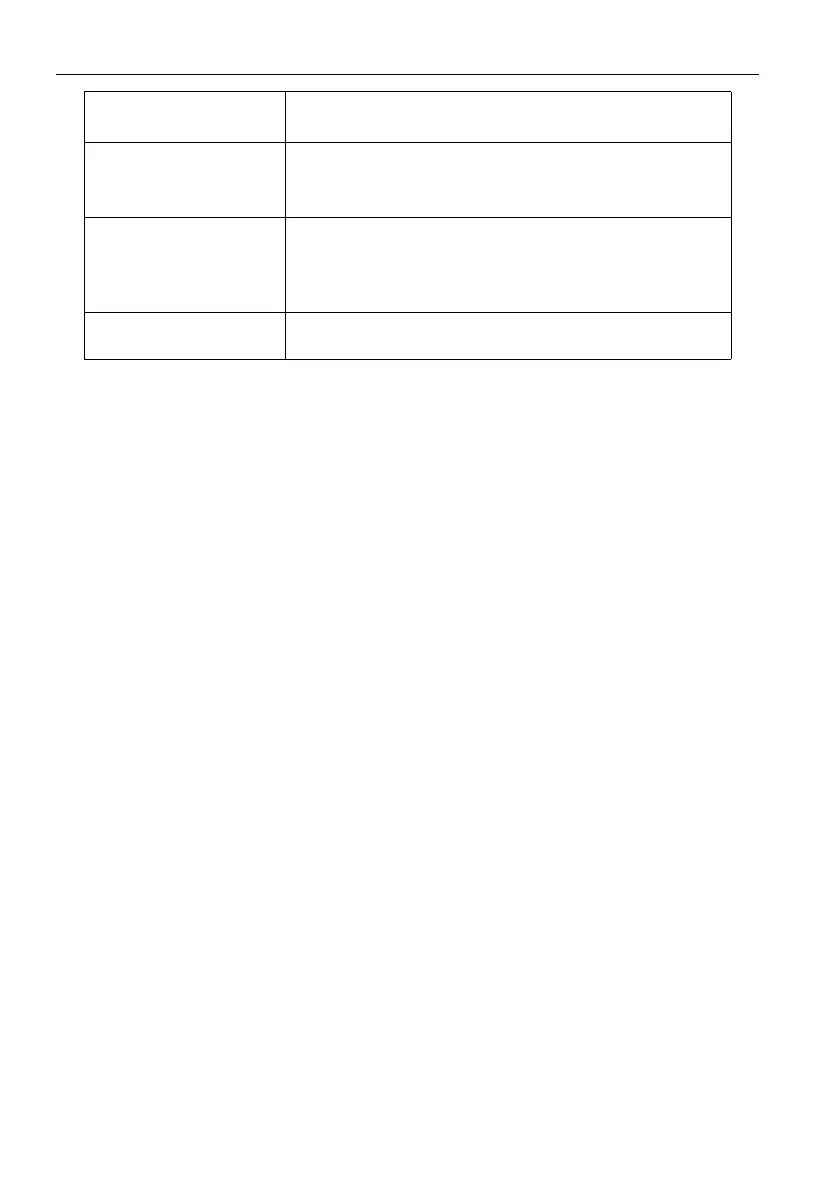Troubleshooting90
No color, color is weak
or image is weak
• Adjust chromaticity and brightness or contrast in menu.
• Check whether signal wire is well connected.
With image but without
sound
• Check whether mute button is pressed for mute.
• Press VOL+/VOL- to adjust volume.
• Check whether audio line is connected correctly.
Only one speaker has
sound
• Adjust sound balance in menu.
• Check whether computer sound control panel only sets
up one sound channel.
• Check whether audio line is connected correctly.
VGA output without
sound
Check whether connect external device with headphone
cable.