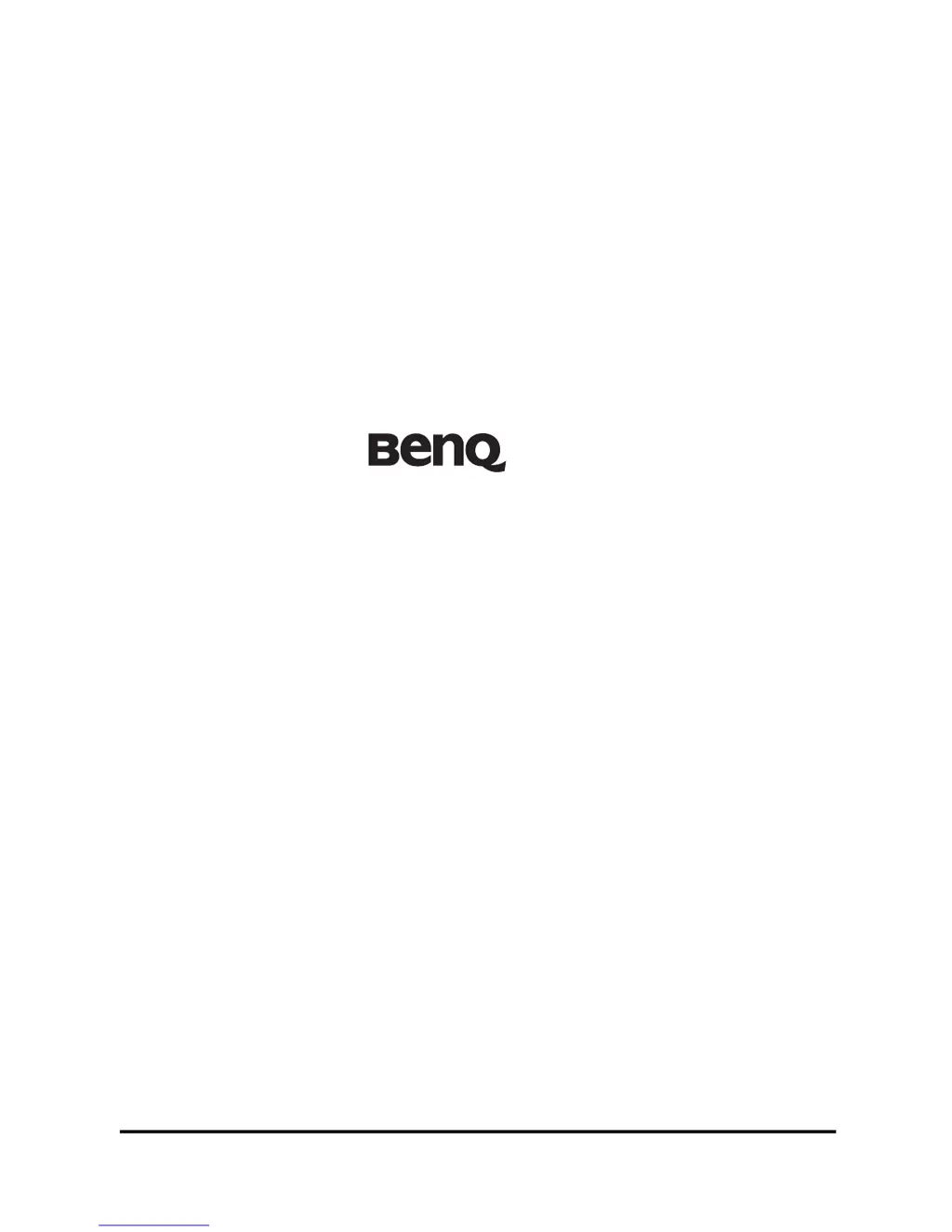L
Leslie KirkAug 10, 2025
What to do if BenQ Camcorder images are out of focus?
- EeallenAug 10, 2025
If your BenQ Camcorder images appear out of focus, it might be because the object you're trying to capture is beyond the camera's focusing range. Try refocusing by zooming in or out to bring the subject into sharper view.