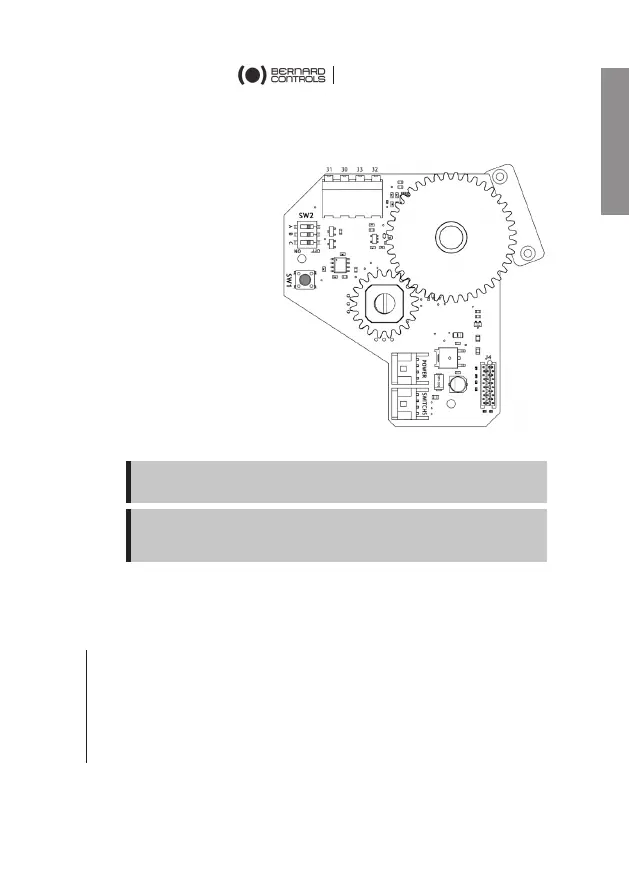English
10
7 PROPORTIONAL ANALOG COMMAND (OPTION)
The proportional analog
command allows to drive
the valve to intermediate
positions.
Board is factory pre-set.
Perform the electrical
wiring according to the
wiring diagram of the
actuator.
Setting up positioner board
Take care that the board is supplied during setting process.
The actuator is delivered with the proportional analog command
already installed, and the settings have already been done at
our factory.
Only go through the setup procedure below if you had to adjust the
mechanical end stops positions. Board setup is fully automatic.
How to run the board setup
1. Press for 5 seconds on the SW1 push button located on the
board.
The yellow LED is blinking while the setup is in progress and
is remaining lit when the setting is completed.
2. Control the setup by performing some clockwise and counter-
clockwise operations.
