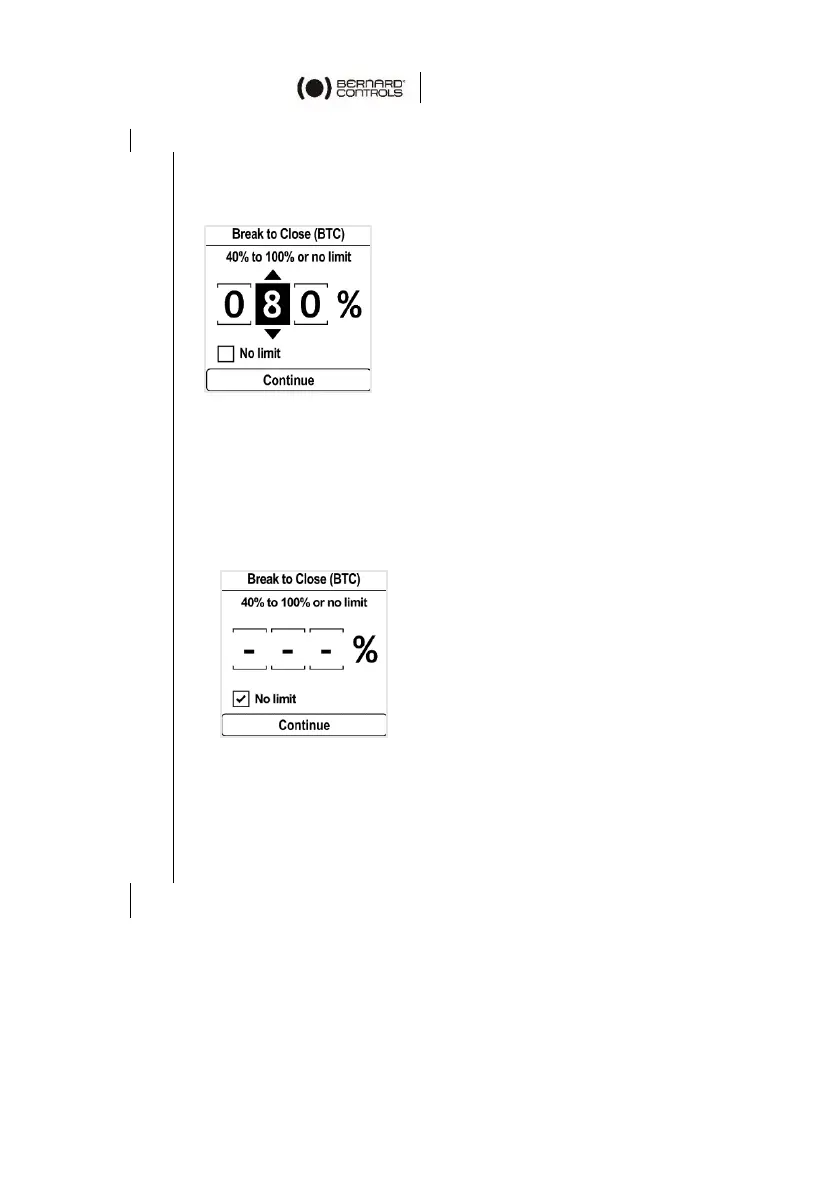33
5. To set the Break limits
• Set the 1
st
digit on 0 or 1 with
or on the right knob
then validate with OK
• Set the 2
nd
& 3
rd
digits with
or on the right knob
then validate each with OK.
The No limit checkbox is filled in when the option is
selected.
• To set No limit, make sure the checkbox is filled in,
validate with OK and confirm using OK again.
To correct the set value, go to the 3
rd
digit
with then to the previous digits with ESC and review
a. or b. sub-steps to set a new value.
When done, go to Continue with
then validate with
OK on the left knob.
The torque limit settings page appears.
