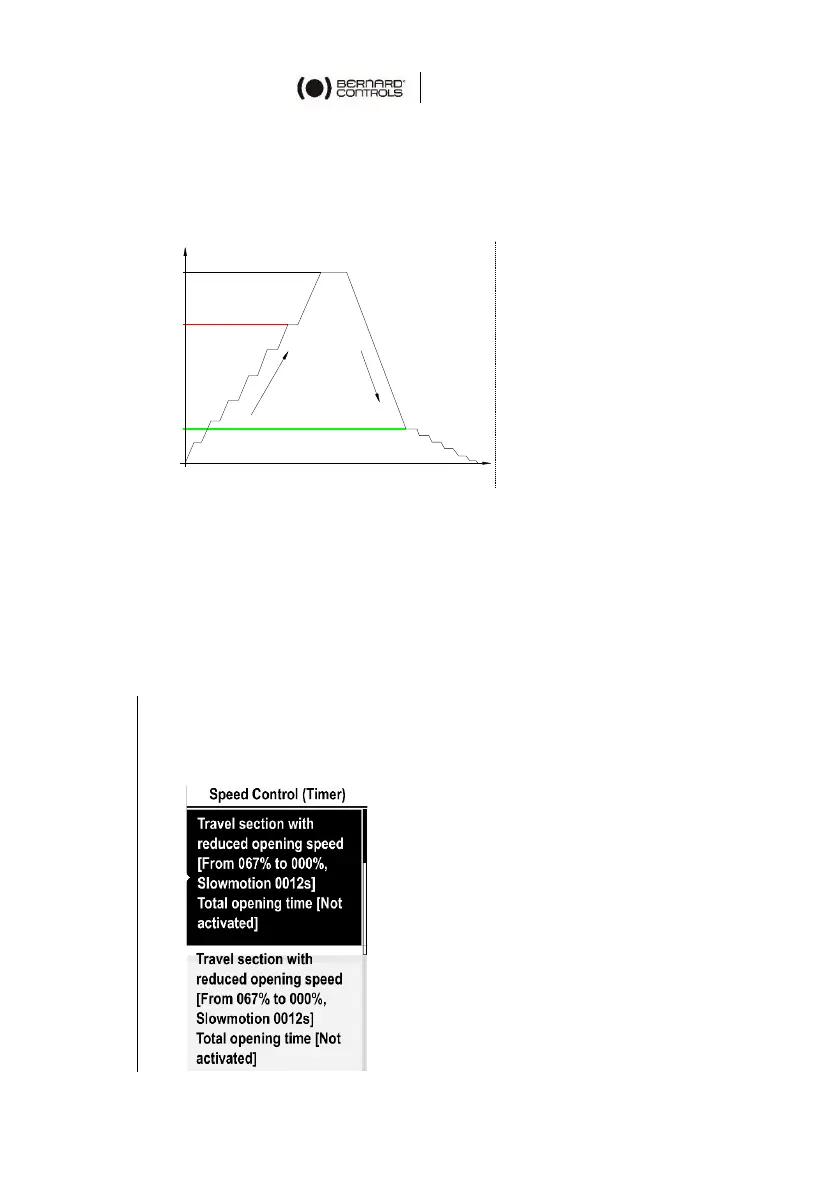38
5.3.6 Setting the speed control (Timer)
Speed control allows to reduce the actuator’s operation speed, for
instance to protect a pipe from water hammering.
You can set travel sections with reduced opening or closing speed.
The following options are available.
• Beginning of slow-motion zone (opening/closing direction)
• End of slow-motion zone (opening/closing direction)
• Slow-motion duration
Total opening/closing time is the result of slow-motion duration and
normal speed duration.
How to set the timer
1. Enter the menu, then navigate to Settings > Actuator
Commissioning > Speed Control (Timer).
The following screen appears.
