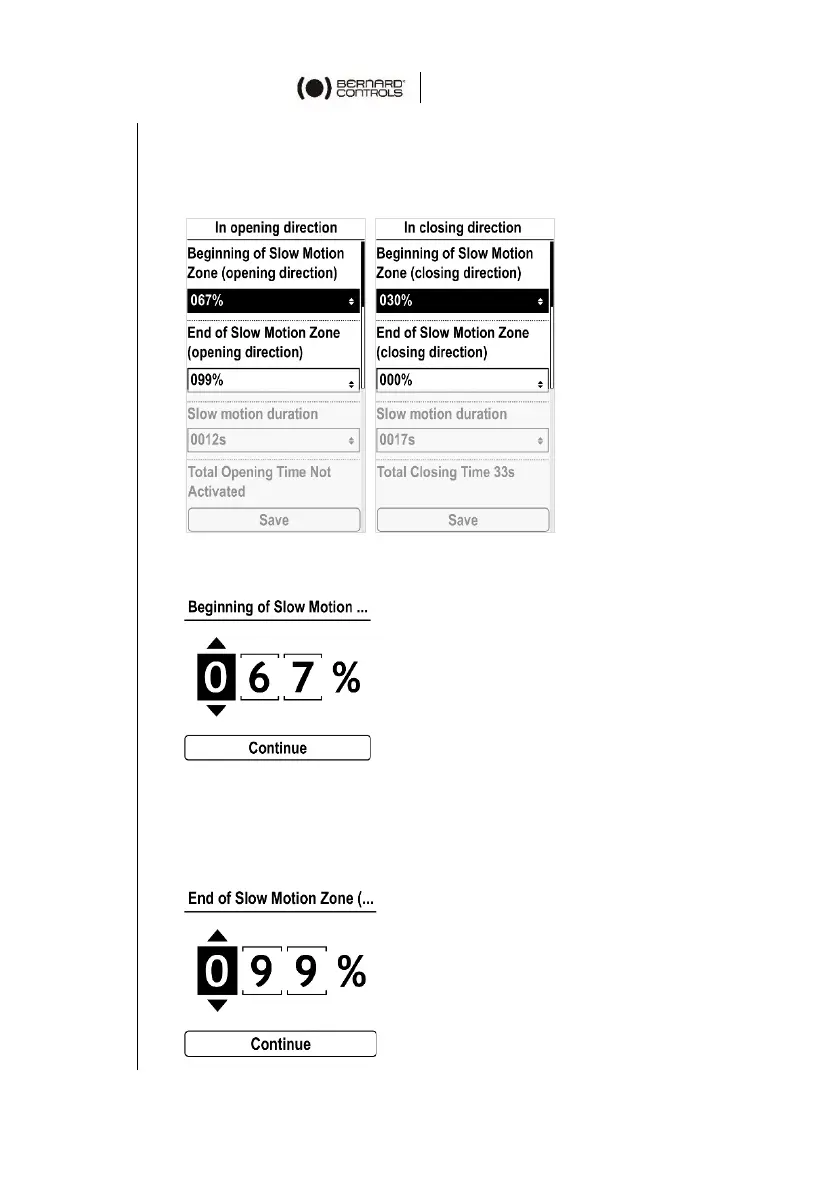39
2. Select either opening or closing direction and confirm with
OK on the left knob.
The following screen is displayed.
3. Select Beginning of Slow-Motion Zone.
The following screen appears.
4. Set the position in % between Closing (0%) and Opening
(100%) and confirm with Continue.
5. Select End of Slow-Motion Zone.
The following screen appears.
