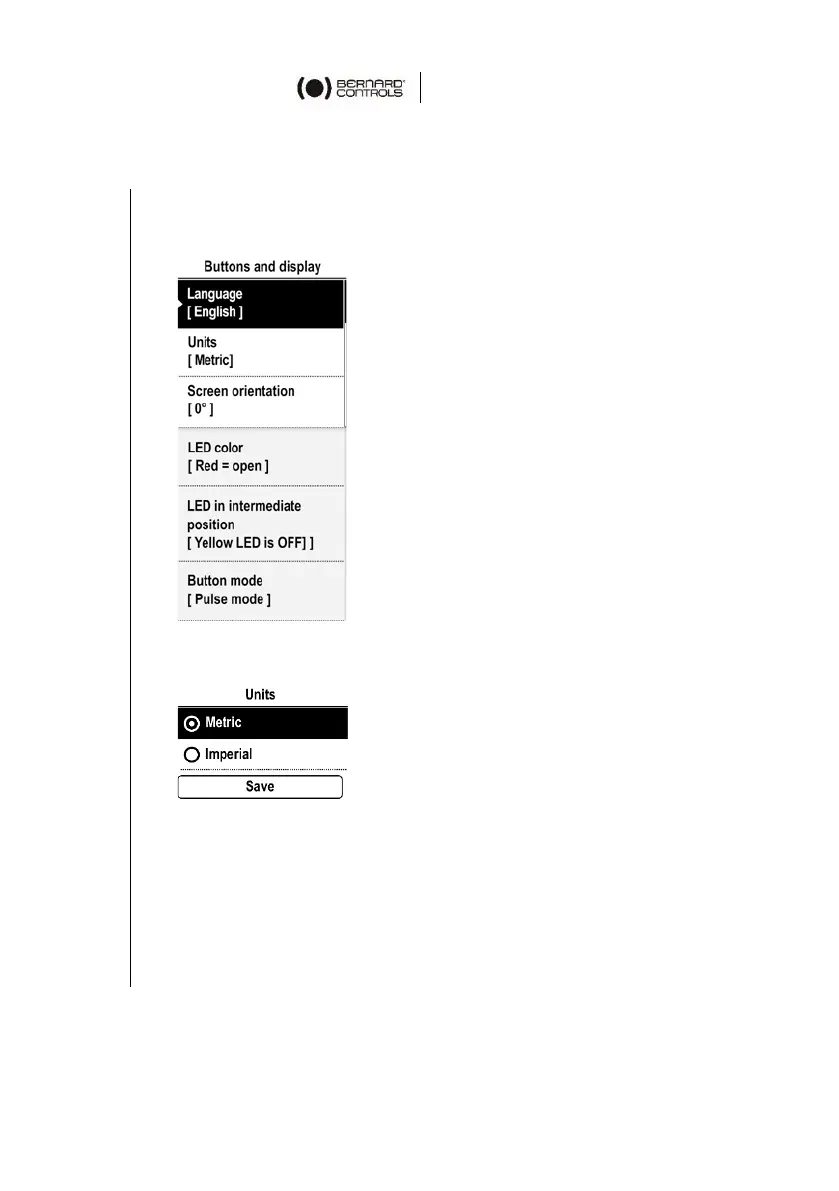43
5.4.2 How to change the units between metric and imperial
The unit of measure can be changed between metric or imperial.
1. Enter the menu, then navigate to Settings > Buttons and
Display.
The following screen appears.
2. Select Units and validate with OK on the left knob.
The following screen appears.
3. Choose the appropriate units with
or on the right knob
and validate with OK on the left knob.
4. Go to Save with
or on the right knob and confirm with
OK.
