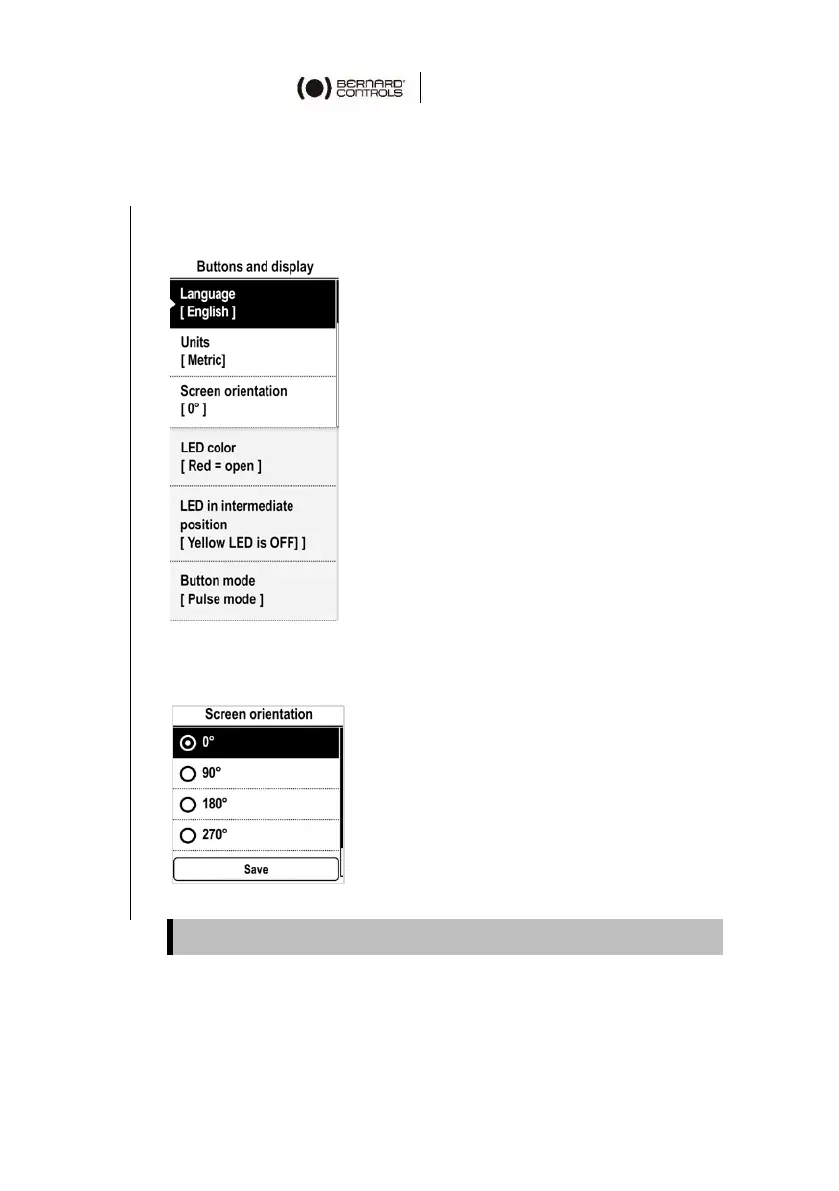44
5.4.3 How to change the orientation of your display
The display orientation can be modified according to the physical
orientation of your actuator.
1. Enter the menu, then go to Settings > Buttons and Display.
The following screen appears.
2. Select Screen orientation and validate with OK on the left
knob.
The following screen appears.
3. Select the rotation angle matching the actuator orientation.
