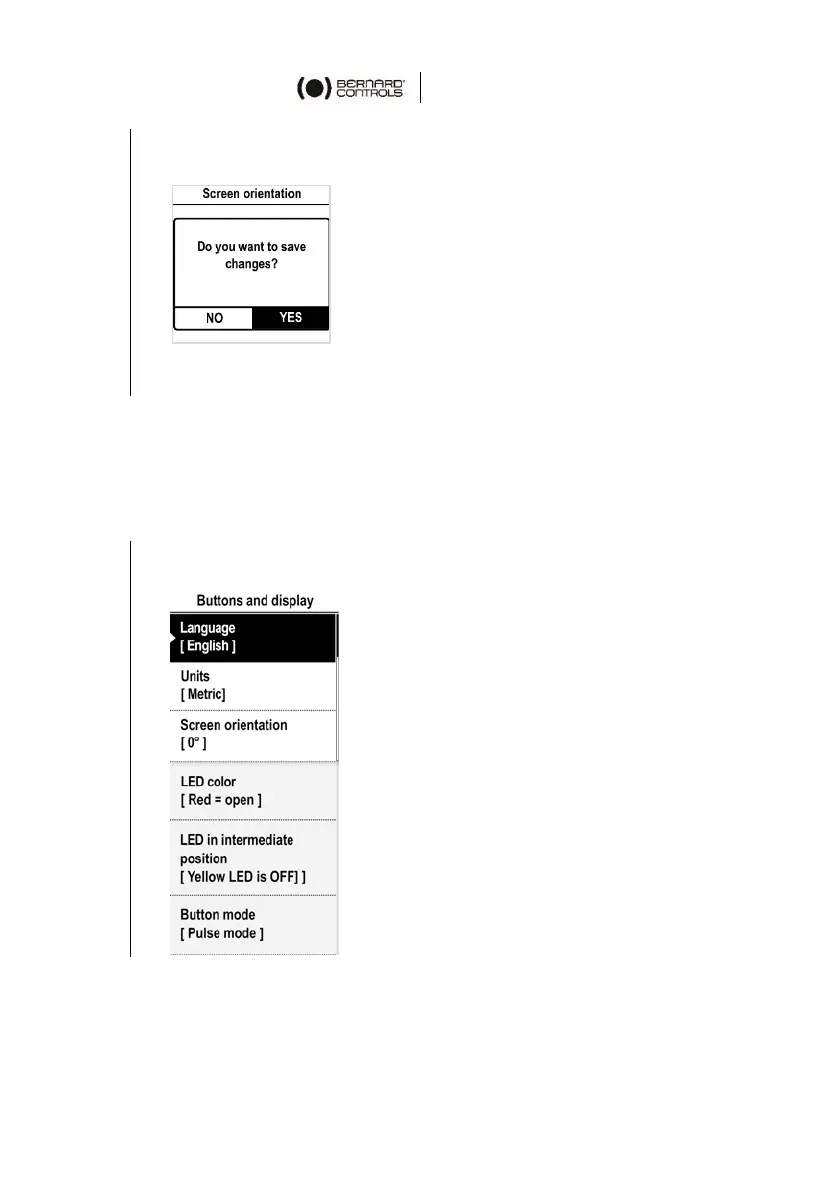45
4. Validate with OK on the left knob, then Save and confirm.
The following screen appears.
5. Select YES then validate with OK on the left knob.
The display rotates accordingly.
5.4.4 How to choose green or red LED color for open position
The LED color configuration can be adjusted depending on the local
standards.
How to set LEDs configuration
1. Enter the menu, then go to Settings > Buttons and Display.
The following screen appears.
