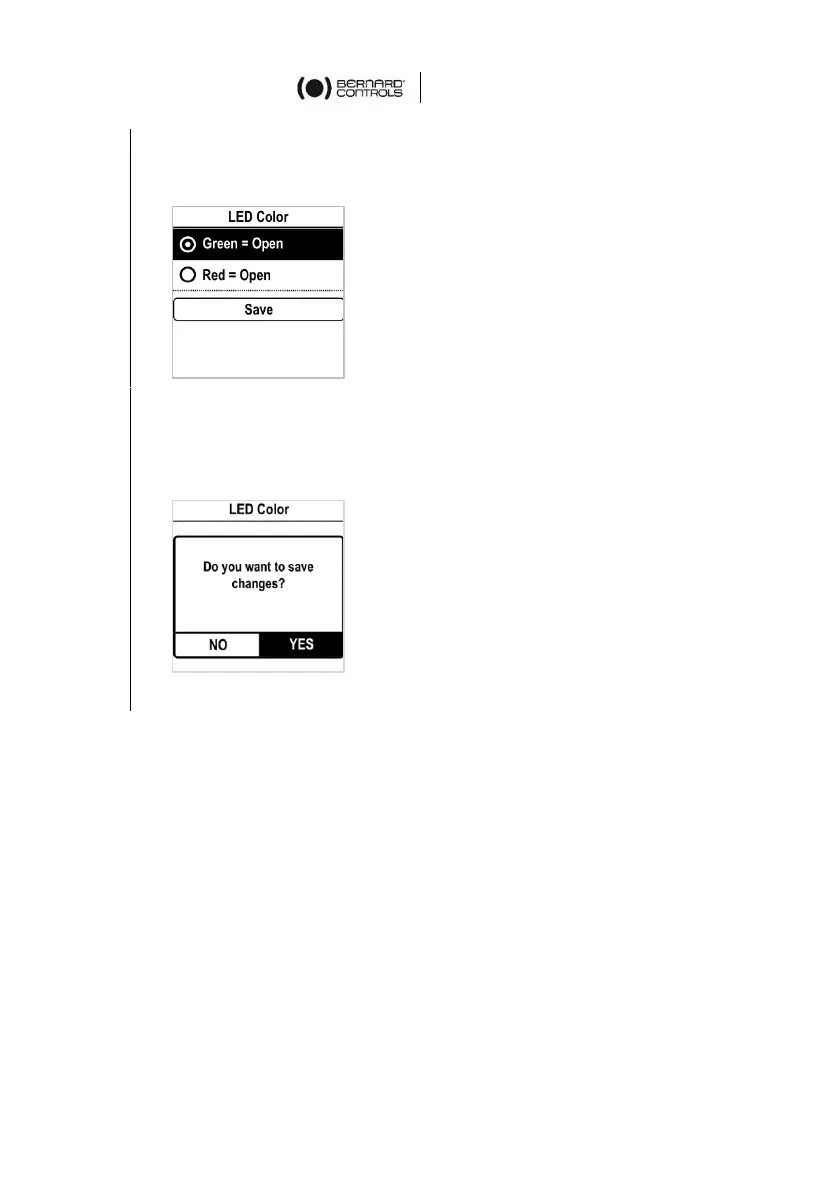46
2. Go down in the menu to LED color and validate with OK on
the left knob.
The following screen appears.
3. Select the corresponding setting and validate with OK on the
left knob.
4. Go to Save and validate it.
The following screen appears.
5. Select YES and validate.
