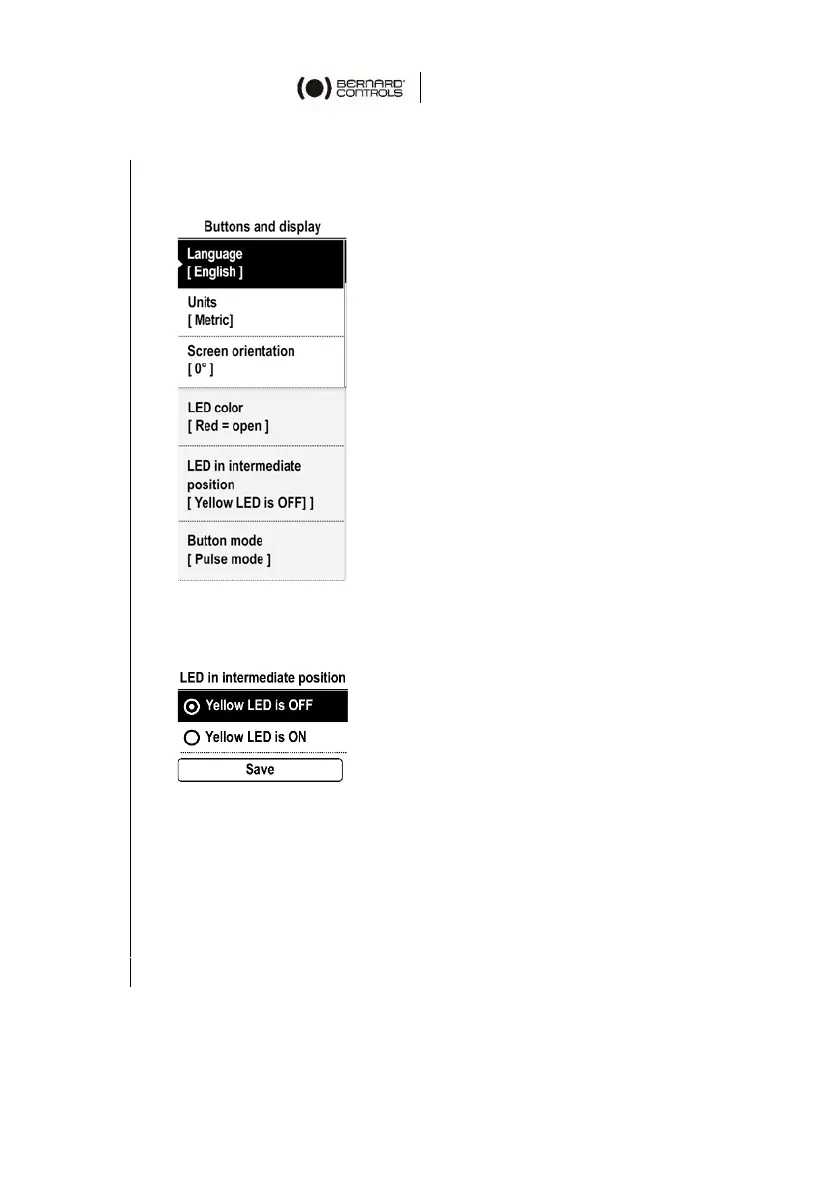47
5.4.5 How to activate yellow LEDs for intermediate position
1. Enter the menu, then go to Settings > Buttons and Display.
The following screen appears.
2. Go down in the menu to LED in intermediate position and
validate with OK on the left knob.
The following screen appears.
3. Select the appropriate setting then validate with OK on the
left knob.
4. Got to Save and validate.
The confirmation screen appears.
5. Select YES and validate.
