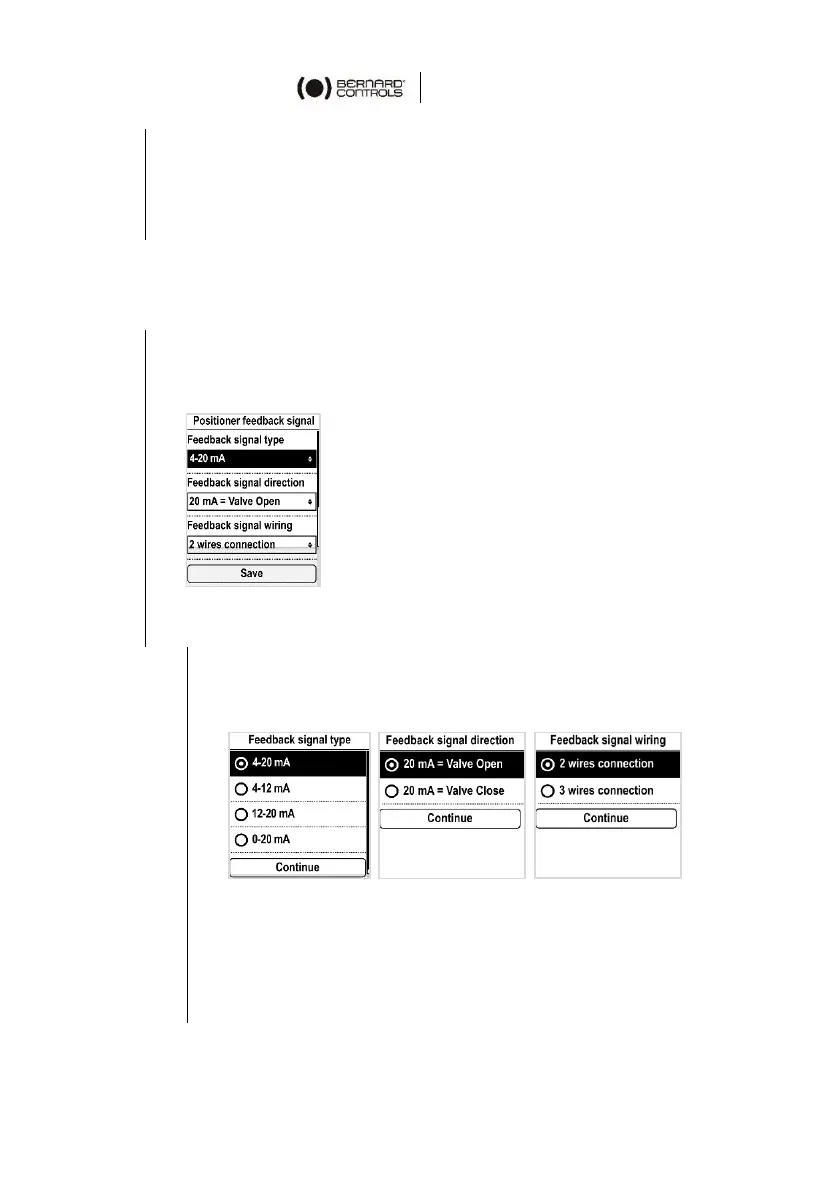54
3. Navigate to Save and validate with OK on the left knob.
The confirmation screen appears.
4. Select YES then validate with OK on the left knob.
The Analog Input/Output menu is then displayed.
5.6.3 Setting the Analog Input/Output positioner feedback signal
How to set Positioner Feedback signal
1. From the Analog Input/Output menu, enter Positioner
feedback signal.
The following screen appears.
2. For the Feedback Signal Type, Feedback Signal Direction
and Feedback Signal Wiring settings:
• Select the setting to adjust and validate with OK on the
left knob.
The corresponding setting screen appears.
• Select the desired value and validate with OK on the
left knob.
• The Continue button is highlighted, validate with OK on
the left knob.
The display goes back to Input signal type screen.
