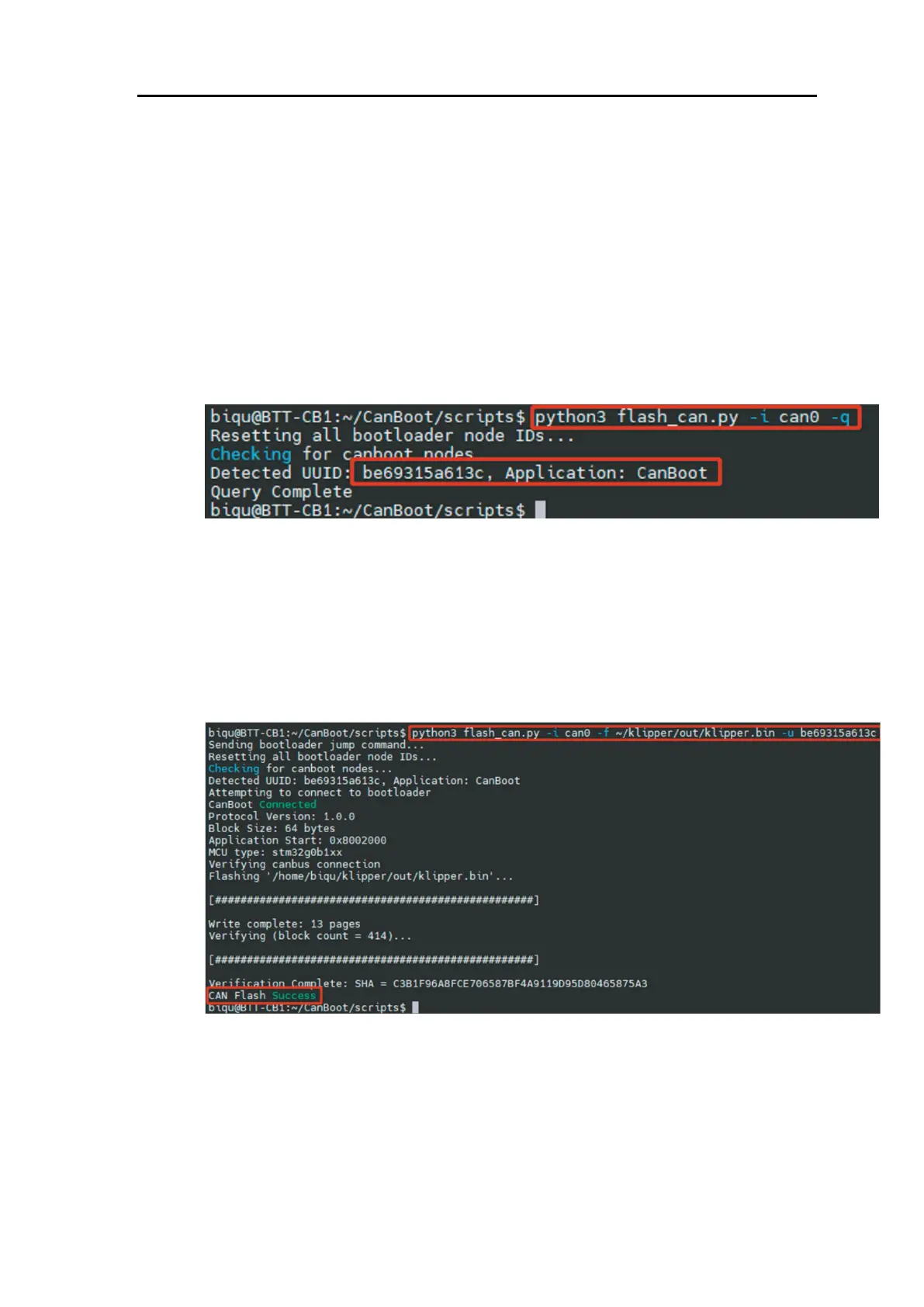BIGTREETECH MMB CAN V1.0 User Manual
12
Firmware Update via CANBOOT
1. Connect the CAN bus cable and plug a jumper at the 120R terminal
resistor.
2. Enter
cd ~/CanBoot/scripts
then enter
python3 flash_can.py -i can0 -q
query the canbus ID (make sure the CAN cable is connected and
powered on) as shown in the figure below, the UUID of the device has
been found:
3. Enter
python3 flash_can.py -i can0 -f ~/klipper/out/klipper.bin -u
be69315a613c
The be69315a613c is replaced with the actual UUID. Note: klipper.bin
needs to be generated in advance using the make command, and the
application start offset of CanBoot is 8KiB offset, so Klipper's
menuconfig Bootloader offset should also be 8KiB bootloader, as
shown in the following figure.
4. Query again with
python3 flash_can.py -i can0 -q