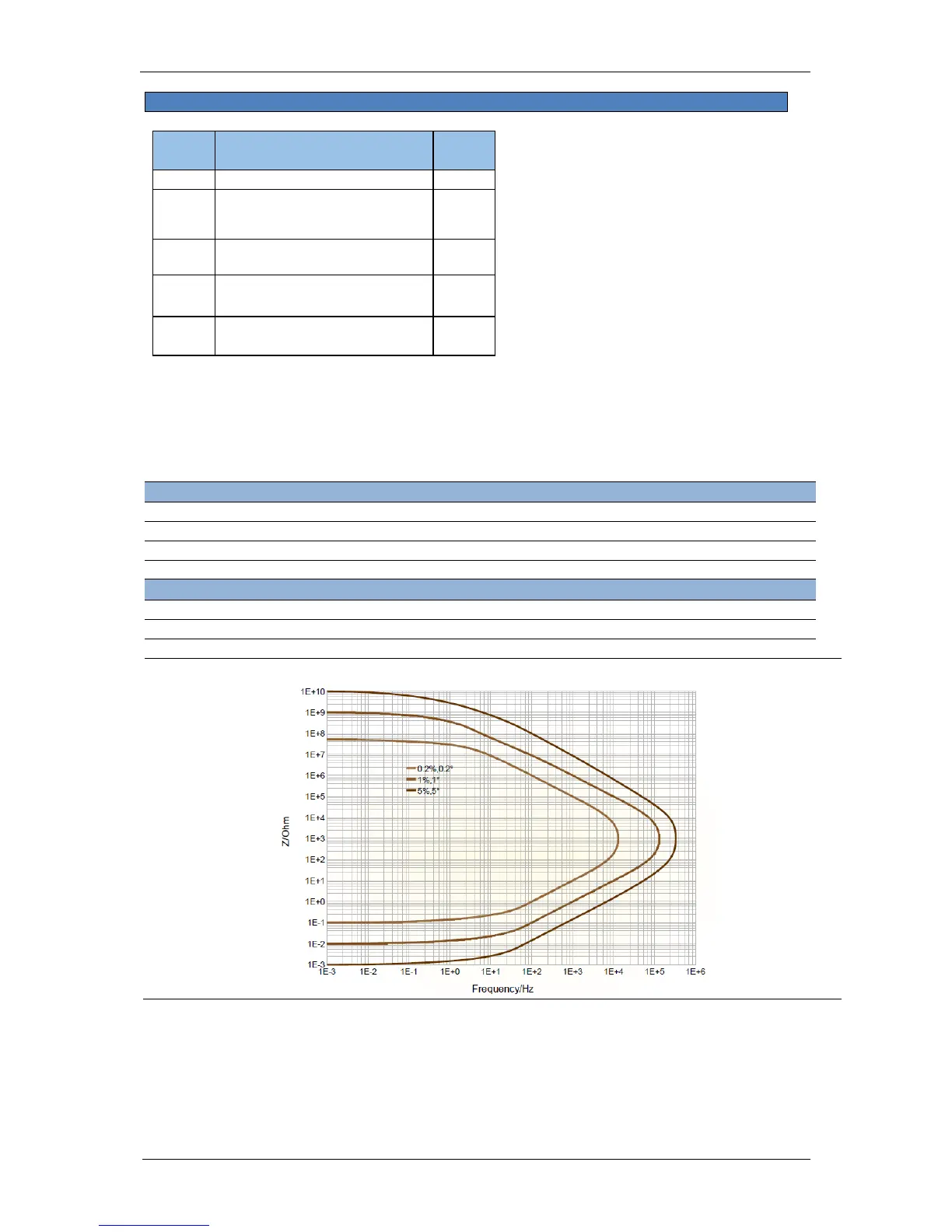S = Solid (stays on)
The colour of the letter is the colour of the
LED.
Status n°1: Normal operation =>
Permanent or solid green LED
Status n°2: Static error => Permanent or
solid red LED
Status n°3: with the CLIO cable
connected, the LED turns from red to
green while the firmware is loading and the
PC is finally connected to the device
thanks to the CLIO cable.
Status n°4: if the CLIO cable is disconnected no firmware loading is possible => solid red LED
Status n°5: if CLIO cable is unplugged during normal operation => solid green LED turns into
solid red LED (Status n°4)
10.2.8 MP-MEA