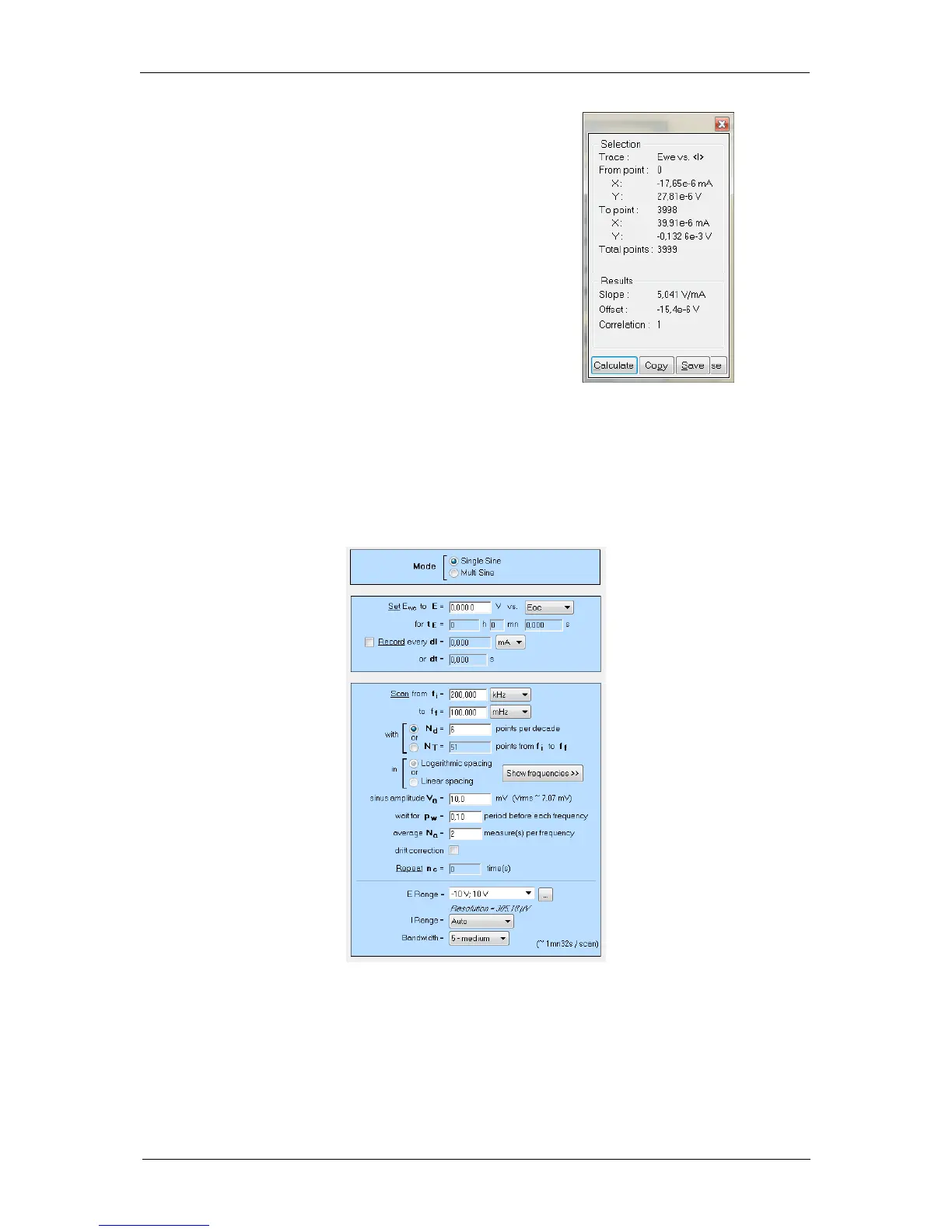- Check the fitted values, the slope has
to be close to the theoretical values
which is 5 069 Ω ±1% for the Dummy
Cell DC2 and the offset has to be
around zero +/- 1 mV (Fig. 110).
8.1.2 Channel board with EIS option
The procedure is the following:
- Load the PEIS technique with the default settings on the channel of interest (Fig. 111).
Fig. 111: Default settings of PEIS technique.
NOTE:
For longer cable the bandwidth parameters may be reduced.
- Start the measurement.
- Select the whole resulting curve
- Fit the resulting data with “ZFit” available in the “Analysis” menu (or by clicking on “F6”).
- Click on the “Edit” button and select the R1 + C2/R2 + C3/R3 (Fig. 115).