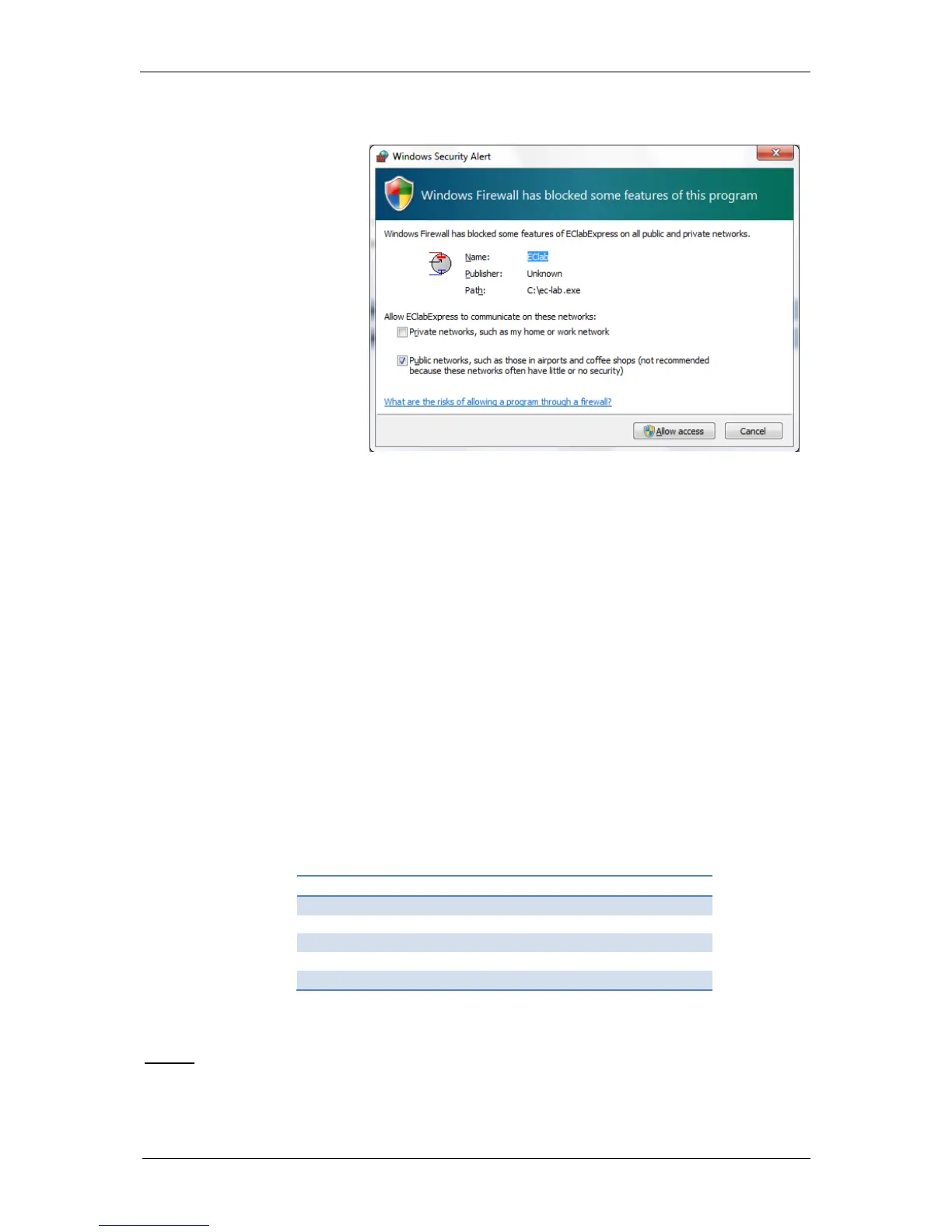When the user tries to find
an instrument in the network
or by USB, the software will
use a broadcast that may be
stopped by windows
firewall. In this case click on
the “Allow access” button:
4.5 Firmware Upgrading with EC-Lab
software
When the user receives a new unit from the factory, the software and firmware (in the
instrument) are installed and upgraded. The instrument is ready for use. It does not need to be
upgraded. However, when a new EC-Lab
version is released (with new protocols or
improvements) the firmware has to be updated and installed by the user.
4.6 Firmware Downgrading with EC-Lab
software
It is possible to downgrade the firmware of the instrument in an advanced tool available in EC-
Lab
. This procedure should only be done by an advanced user and in very special cases.
Please contact technical support for assistance.
WARNING:
If the user downgrades the firmware of the instrument, corresponding version of EC-
Lab
must be used. For example, if the firmware of the instrument is the V10.20, the
user must control the instrument with EC-Lab
V10.20.
Make sure that the older version supports the particular instrument.
The firmware downgrade procedure is as follows:
NOTE:
the example shows a downgrade from V10.23 to V10.12 but the procedure will be the
same for other versions.