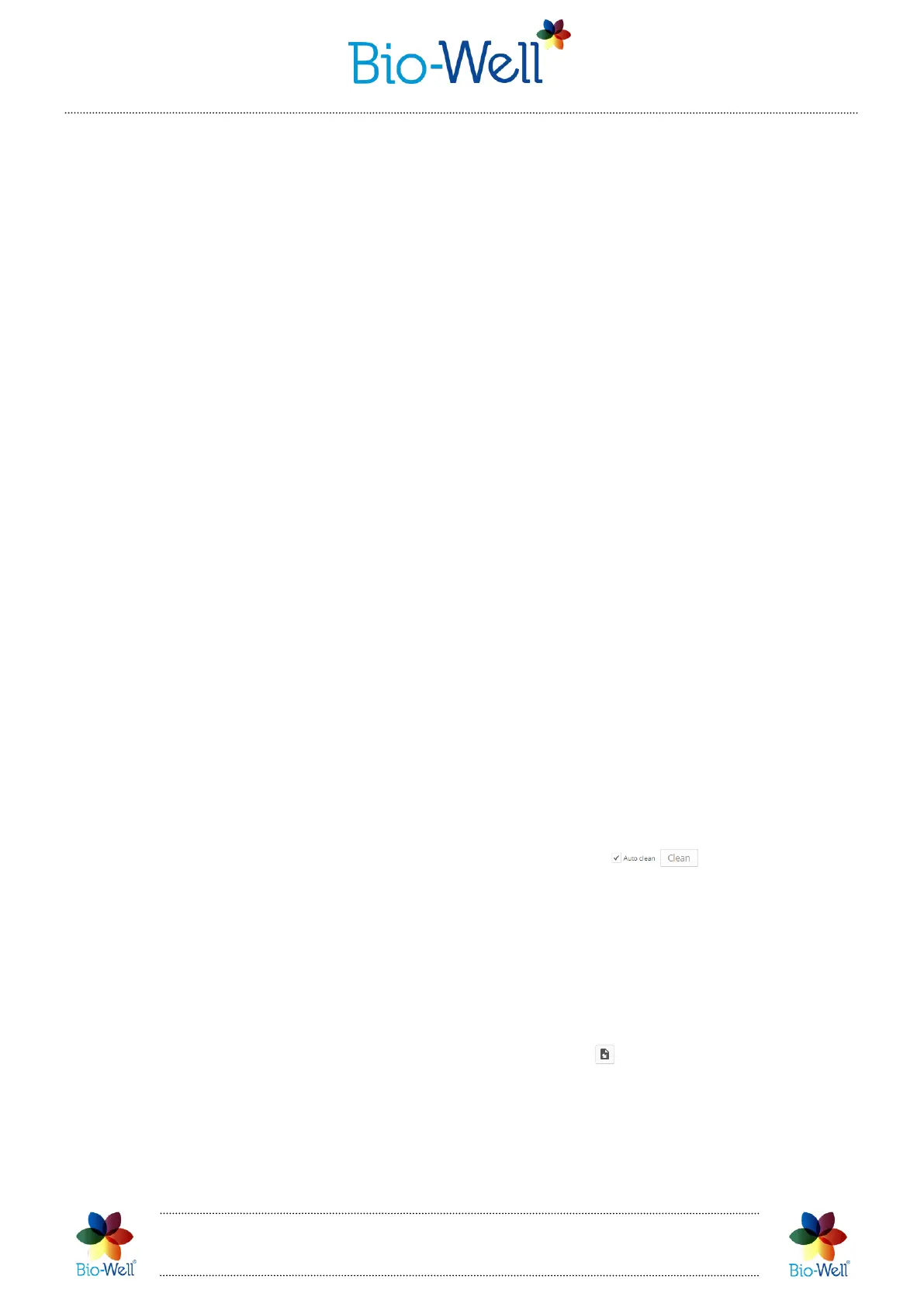Bio-Well Company
www.bio-well.com
the noise from the image. To recapture any image click on it and click “Scan” again –
image will be recaptured.
When you capture the last (10th) finger system will make an automatic check of
the captured GI. It will check fulfillment of 5 rules:
1. GI of the thumb should be equal or bigger than other fingers on one hand.
2. GI of the little finger should be equal or smaller than other fingers on one hand.
3. Index (Fore), middle and ring fingers should have almost equal size (20%
deviation is possible).
4. Same fingers on right and left hands should be almost equal (15% deviation is
accepted).
5. Blue line (showing the top of the finger) should deviate no more than 30° from
vertical position.
If one or several rules are not complied then a red-colored note will appear above
the Glow Images explaining what should be fixed and red exclamation marks will
appear in the corresponding fingers images windows. Please recapture these fingers
until you get green ticks for all 10 fingers.
If a person doesn’t have one finger – then you can capture same finger from the
opposite hand instead of it.
If you are using BW 3.0 and if the fingers are hot and sweaty or/and the air is very
humid and hot – turn on the ventilator by clicking “Fan” button in the top right corner.
It turns ON the fan for 61 seconds. If no new images are made – fan will turn off
automatically after expiration of 61 seconds.
Do not click “Analyze” button until you get all 10 fingers captured correctly. Once
you click it – images can no longer be edited.
It is highly recommended to keep the “Auto clean” function always
turned ON. It cleans the images from the external noise pixels automatically, but
sometimes when the noise pixels are too close to the glow of the finger – they are not
deleted automatically, so you need to erase them yourself manually.
Do not leave any external noise pixels on the images as they will spoil the
calculation of results!
For the users of old GDV camera models it is still possible to import images
captured not inside the Bio-Well software by clicking the button and specifying the
folder with needed BMP files.
