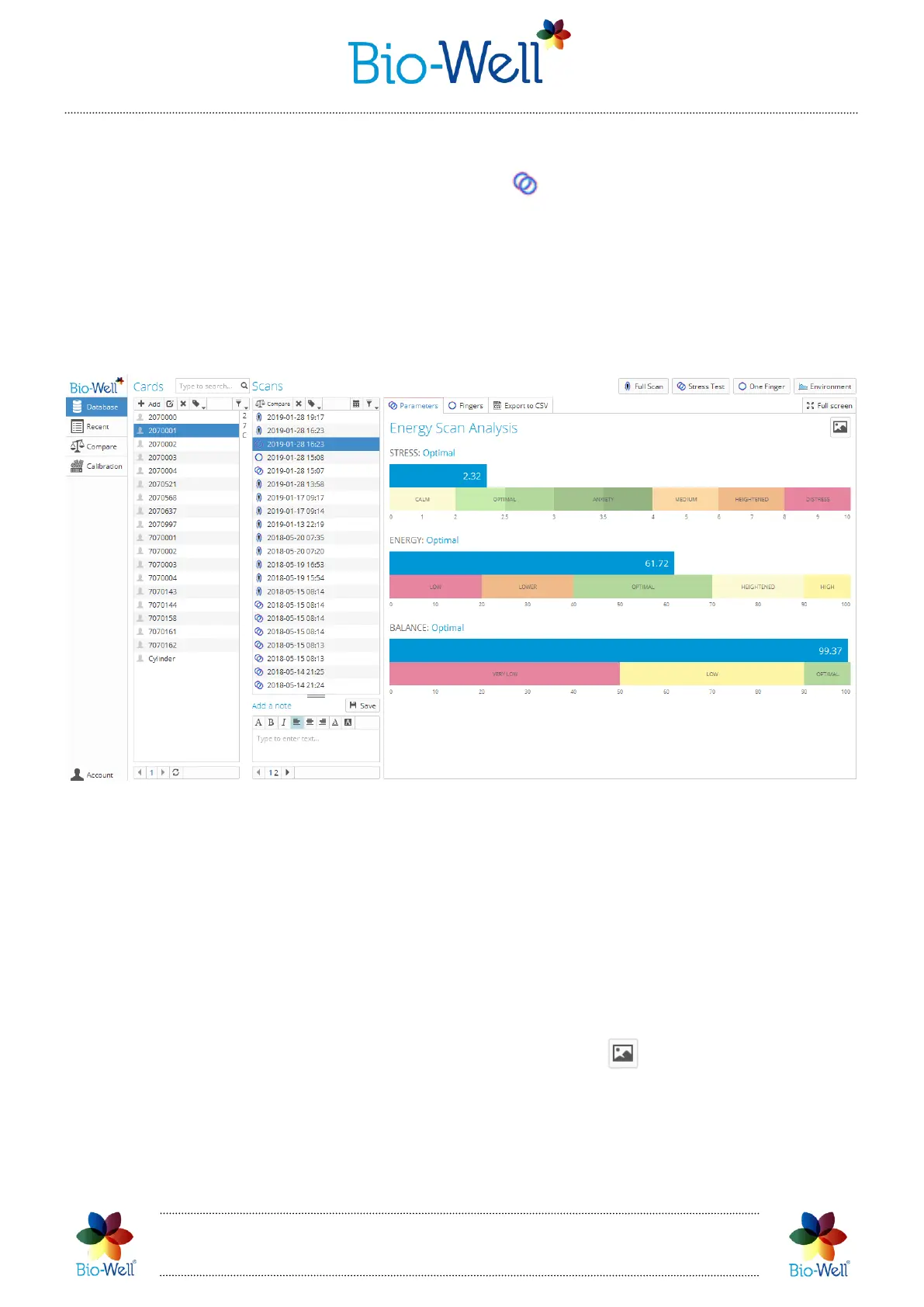Bio-Well Company
www.bio-well.com
“Stress Test” Scan results
Select any “Stress Test” Scan (marked with sign) from your database. Results
of the Scans that you select in the Scans list are automatically downloaded from the
Bio-Well Server. When you select multiple Scans at a time by using CTRL or SHIFT
buttons on your keyboard – results of all the selected Scans are going to be downloaded
one-by-one.
Result of the “Stress test” Scan is represented by 3 (three) integral parameters -
Stress, Energy and Balance – in numeric form (pic. 60).
Pic. 60. Result of the “Stress test” Scan.
All three parameters have some optimal values as well as lowered and heightened
values (based on statistics collected).
For easier interpretation of these parameters – colored bars are used.
In order to enlarge the graphs – click “Full screen” button in the top right corner –
then database part (with three columns) will not be displayed. “Back” button takes you
back to initial view.
If you want to save the image with these bars – click button in the top right
corner and specify the folder in which you want to save it.
Click the “Fingers” tab in order to see images of the scanned fingers (pic. 61).
