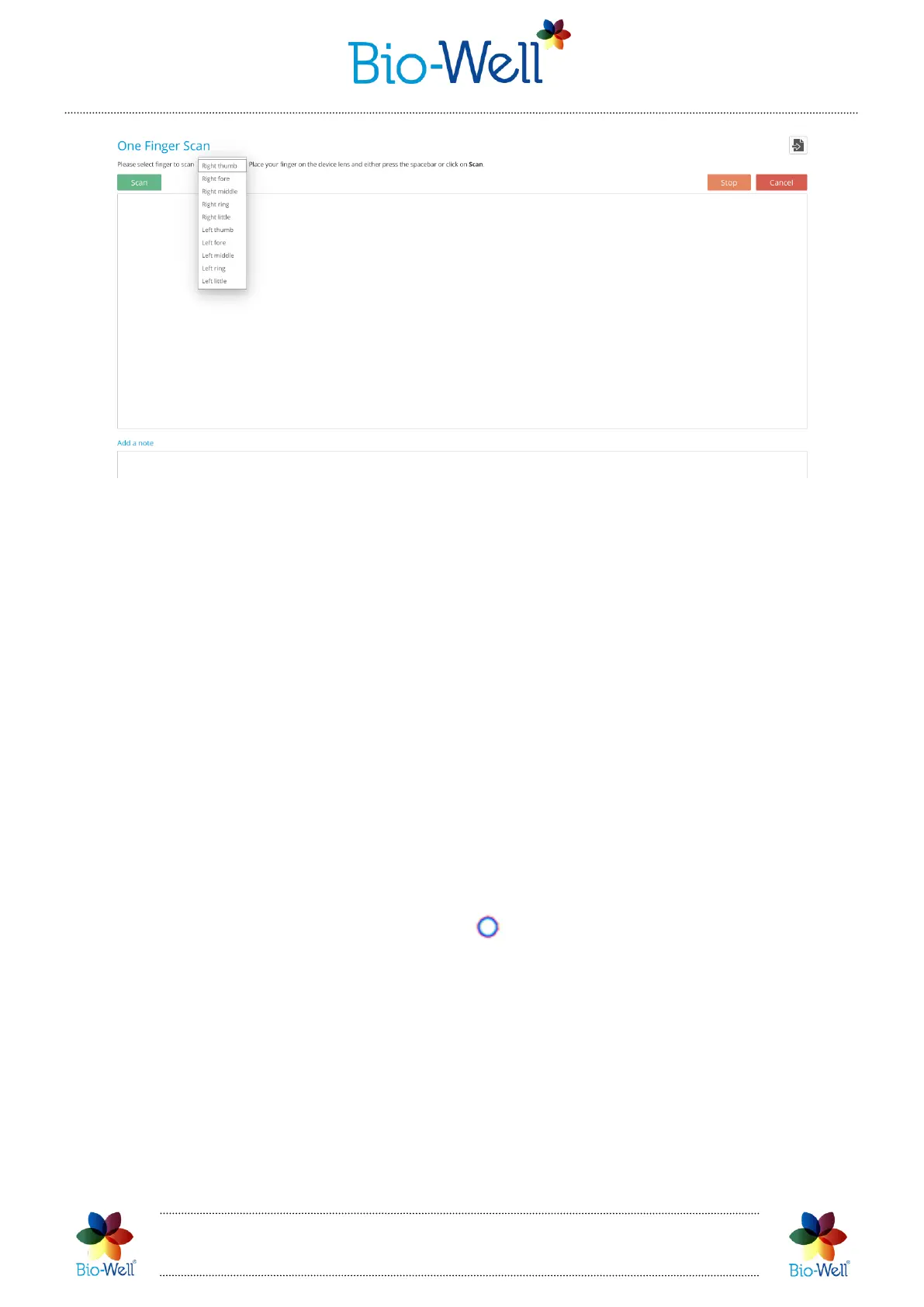Bio-Well Company
www.bio-well.com
Pic. 62. “One Finger” Scan mode interface.
Before or during capturing please select from the drop-down list in the top left
corner the name of the finger that is going to be captured. It is important, as sector
intersection is different for different fingers.
Capturing process is similar to the “Full Scan” and “Stress Test” modes. After each
capture person should take out finger and then put it back again for the next scan.
You have to capture at least 4 times same finger to be able to analyze the data.
Maximum is 100. If you don’t like any of the images click the black cross at the top of
the image to delete it.
Click “Analyze” button once you are satisfied with the quality of all captured
images.
“One Finger” Scan results
Select “One Finger” Scan (marked with sign) from your database (pic. 63).
