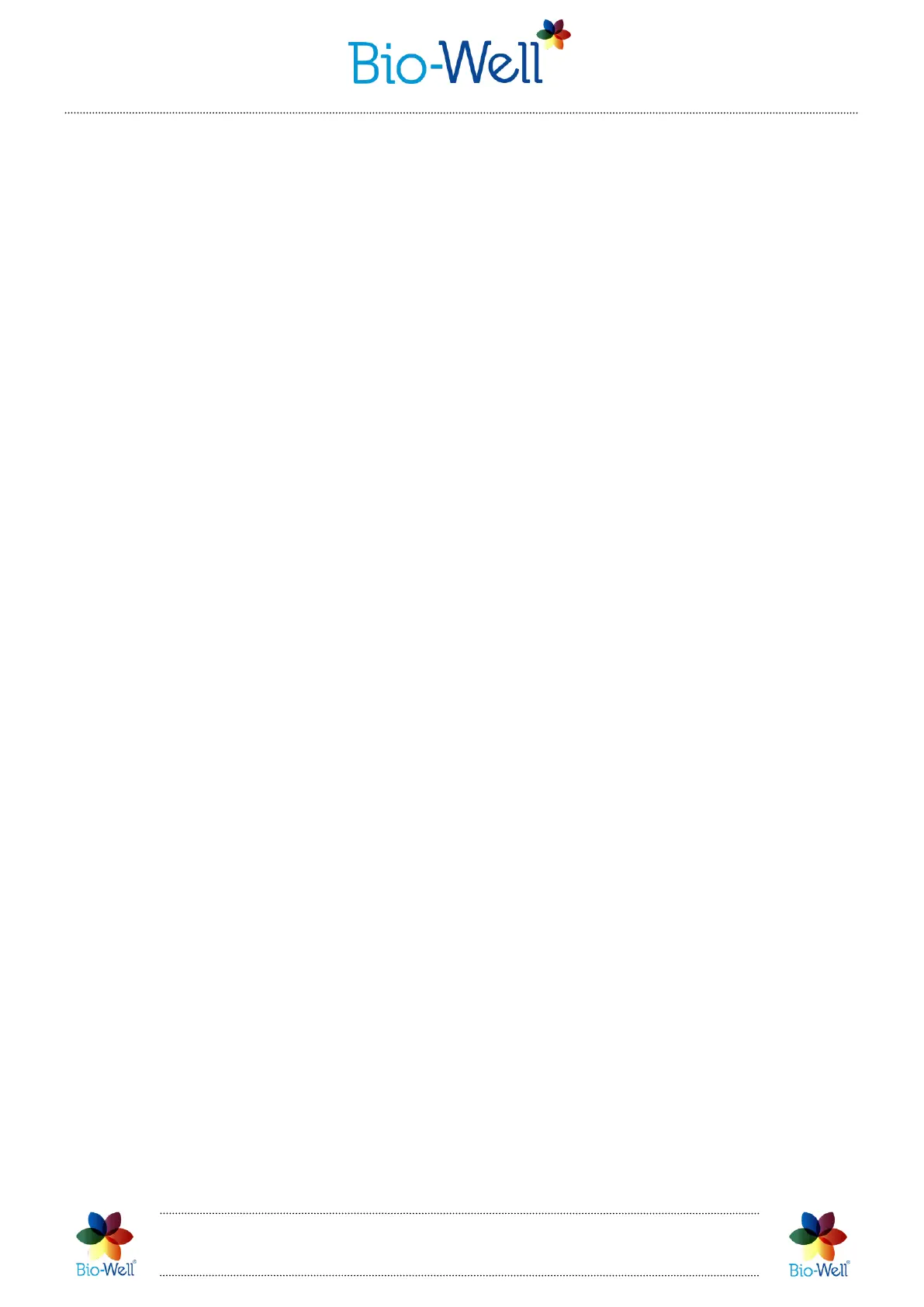Bio-Well Company
www.bio-well.com
Calibration guidelines
As long as gas discharge depends on the condition of the gas — it is very important
to tune the device to the environmental conditions in which Scans are made. During
calibration Bio-Well Software and Bio-Well GDV Camera device are tuned to the
environmental conditions.
Calibration should be made in the following situations:
• You move to another room.
• Sun/moon eclipse.
• Change of weather conditions: 5% relative humidity, 5°C temperature,
etc.
• Magnetic storms.
• Changes in the environment conditions: a lot of people entered the
room, many electronic devices were switched on/off, windows were
opened/closed, usage of another computer with the Bio-Well GDV
Camera device, etc.
Even if you just open a window - chemical composition of the air can change
significantly – you will have to recalibrate the Bio-Well GDV Camera device to
maintain the reliability of the data obtained.
NB! To ensure reliable results in each Scan we recommend to recalibrate the
Bio-Well device every day before you start capturing process.
Calibration procedure for BW 1.0 model:
1. Connect the USB cable to the Bio-Well GDV Camera device and computer.
2. Put the Bio-Well GDV Camera device on the white stand as it is shown on the
pic. 85. If you have positioned it correctly – you should easily see the label with the
serial number on the bottom surface of the Bio-Well GDV Camera device.
3. Remove the finger insert by holding the unit firmly while gently pressing
downward and pulling outward (insert the thumb inside the insert and hold the insert
between the thumb and index finger, then pull out the finger insert).
4. Clean the glass electrode with a cloth (you may use alcohol).
NB! In dry conditions it is mandatory to clean the glass electrode with wet tissue to
get rid of the static charge, while in wet conditions it is mandatory to finish cleaning by
wiping with dry paper napkin to get rid of the excessive moisture.
