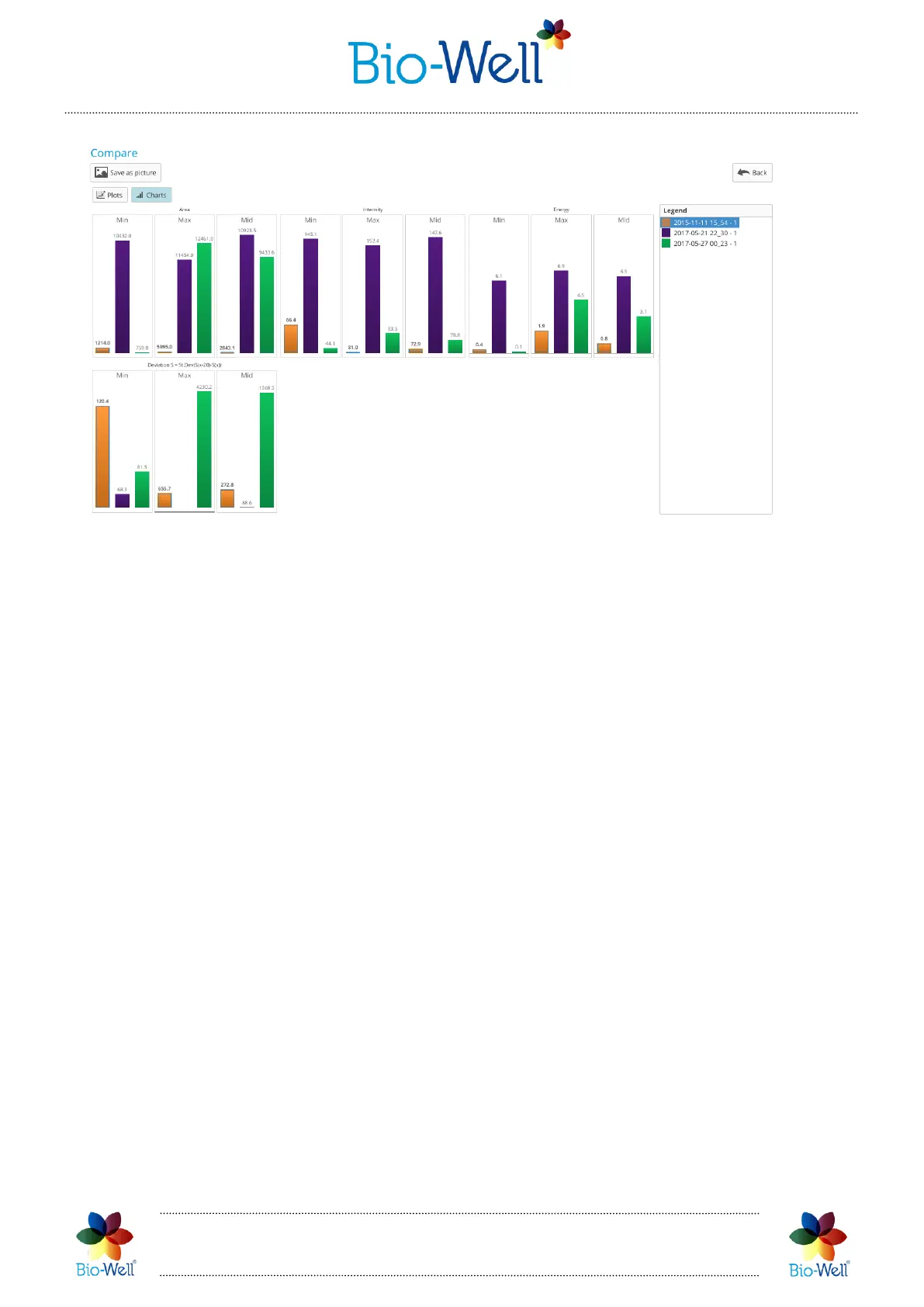Bio-Well Company
www.bio-well.com
Pic. 84. Comparing “Environment” Scans: Charts view.
Offline Mode
Scans can be made without Internet connection. Data will be saved on the
computer and processed when the Internet connection becomes available.
In Offline Mode it is necessary to add a Name, Date of birth (or date of the
experiment in case of making “Environment” Scan) and Gender (not needed for
“Environment” Scans) and select the mode of the Scan (pic. 85).
Please note that during Offline measurements there is no Internet connection to
the Bio-Well Server, so no processing of the obtained data is possible, calibration is not
possible too. This will lead to several nuances:
1. During “Full Scan”, “Stress Test” and “One Finger” Scans blue line (top of the
finger) will not appear, so you have to be much more precise in positioning of fingers
while doing these Scans in Offline mode.
2. During “Environment” experiments you will not see any plots in real time on
the screen and it will stay blank, as all the processing of images takes place on the Bio-
Well Server.
Offline Scans are saved as BDF files on the computer’s drive. When next logged in
online, an “Upload” button will appear; click it to send the data to the Bio-Well Server
to be processed.
