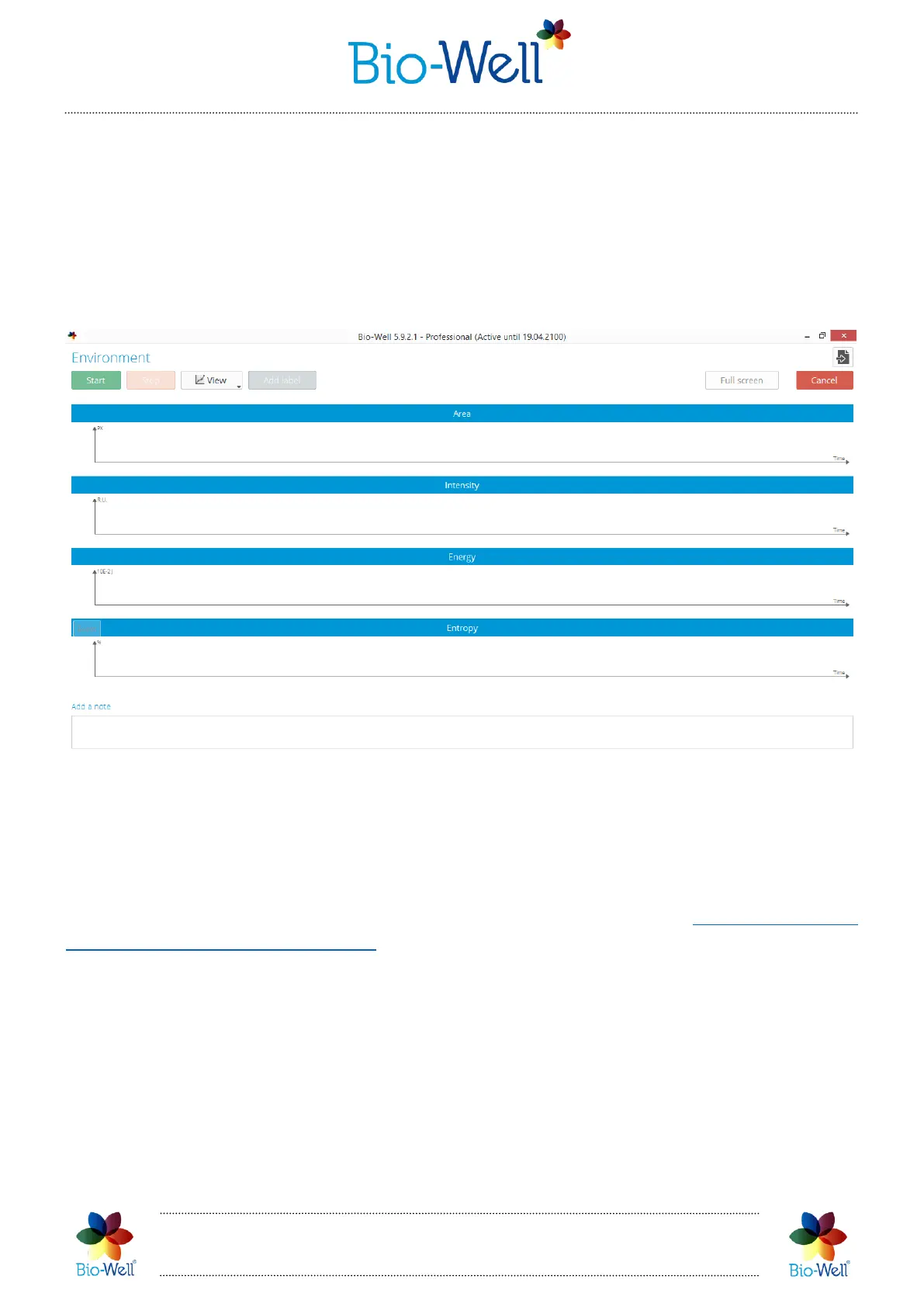Bio-Well Company
www.bio-well.com
Conducting an “Environment” Scan
(Bio-Well Glove, Sputnik Sensor or Water Sensor required)
Select a Card in which you want to make an “Environment” Scan and click
“Environment” button in the right top corner of the main screen to create a new Scan.
Special interface will be displayed (pic. 65A).
Pic. 65A. Interface for conducting an “Environment” Scan.
Place metal cylinder insert on the Bio-Well glass electrode and connect an external
electrode wire with “banana” jack to it. Bio-Well Company produces three types of
external electrode: Bio-Well Glove, Sputnik Sensor and Water Sensor. For more detailed
information about working with these accessories visit the page https://www.bio-
well.com/gb/learn/learning.html.
This mode enables the measurement of dynamic processes (long-term). During
the first three minutes (time digits will be of red color), a baseline signal is recorded -
this data is excluded from analysis.
It is recommended that during the readings no other activity would be done at the
computer and computer would not switch to sleep mode till the completion of the
session.
