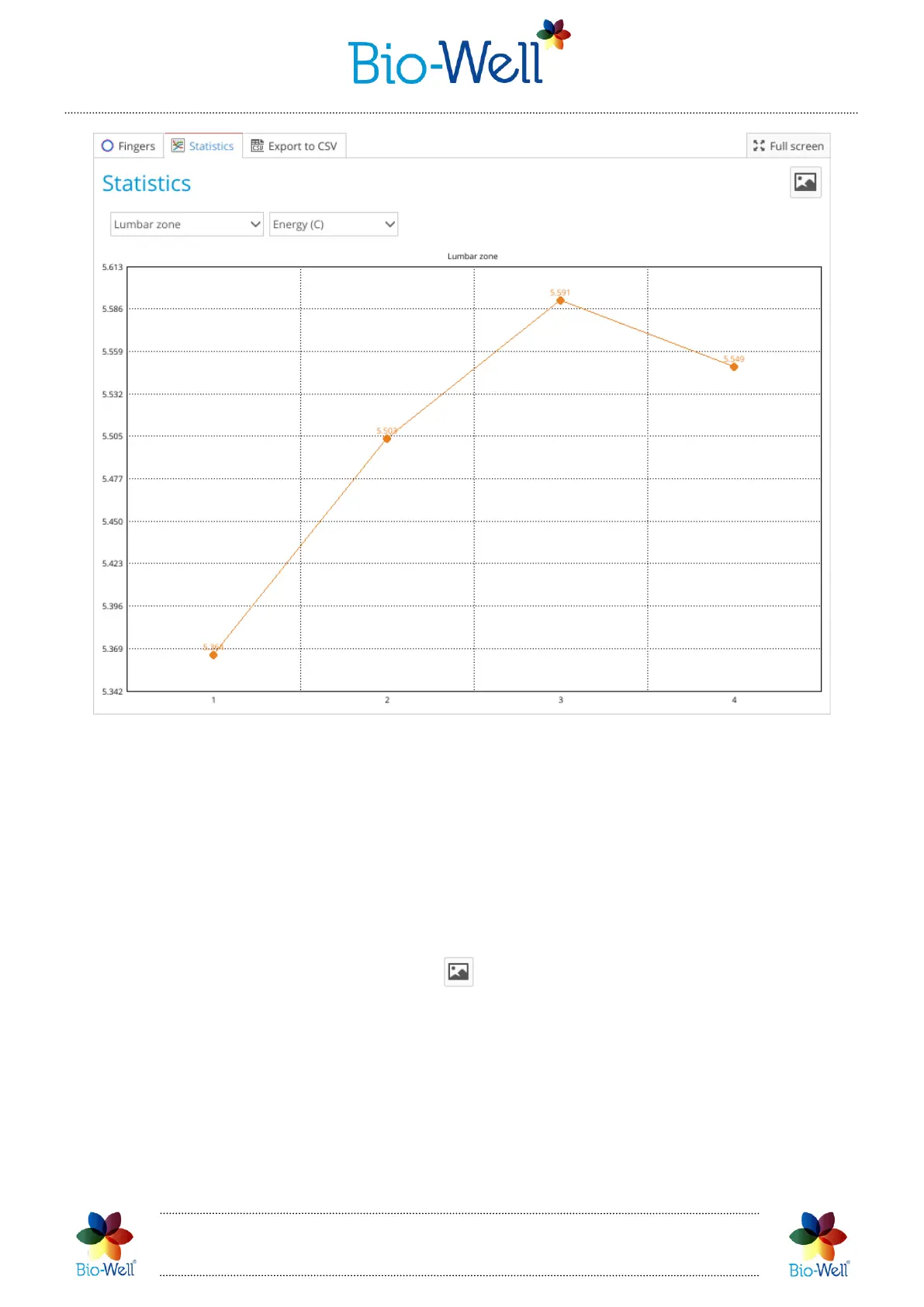Bio-Well Company
www.bio-well.com
Pic. 64. Statistics interface of the “One Finger” Scan.
Here you can select “Whole image” or specific sector from a drop-down list for
which you want to see the graph, and select any of the calculated parameters from the
drop-down list.
There is a possibility to save the values of all parameters from all the images in
CSV format for further processing in Microsoft Excel, LibreOffice Calc, Algorithm and
other similar programs – just click “Export to CSV” button, specify a name of the file
and a folder in which you want to save it.
If you want to save any graph – click button in the top right corner and specify
the folder in which you want to save it.
