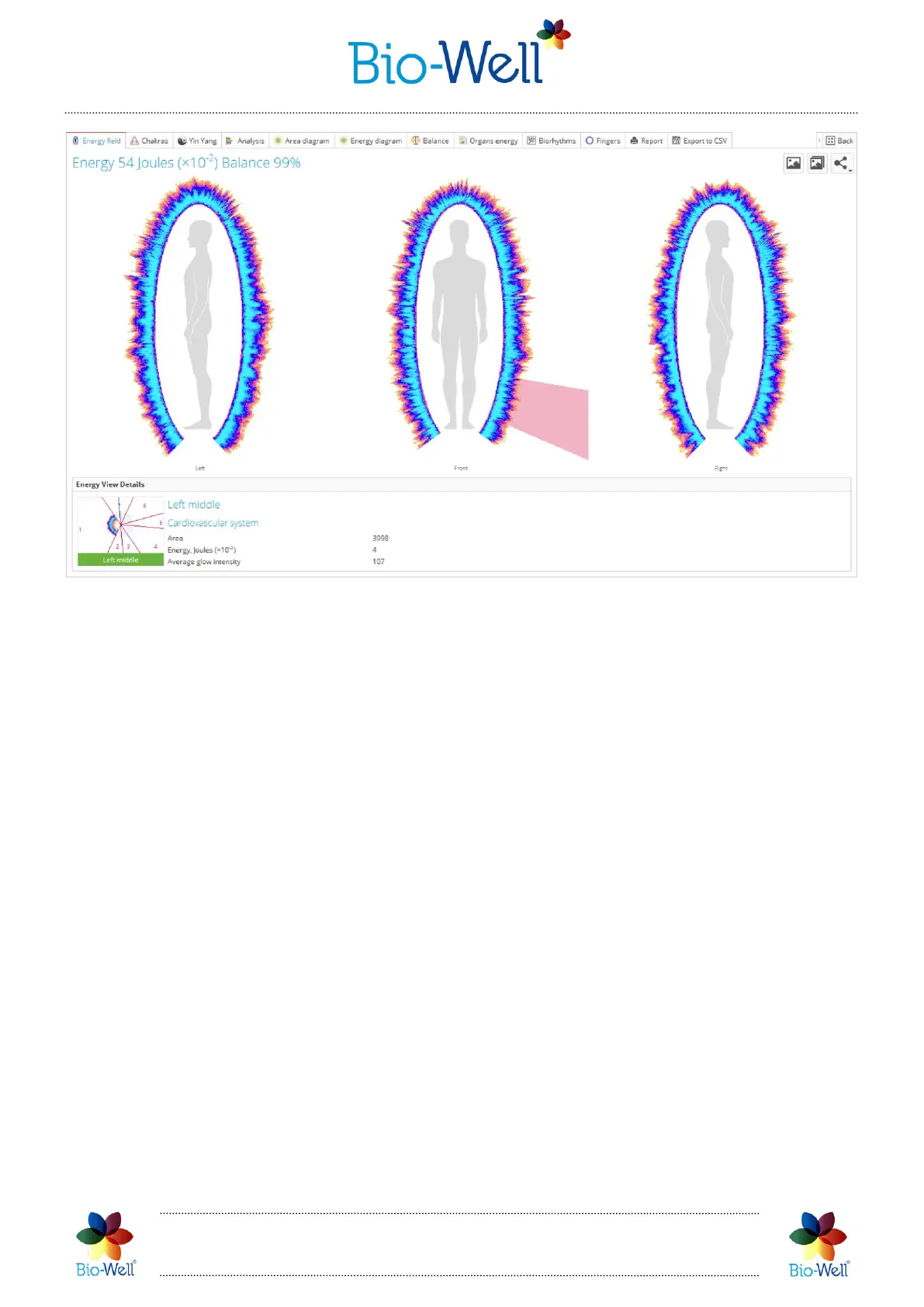Bio-Well Company
www.bio-well.com
Pic. 30. Enabling “Full screen” mode for the “Full Scan” results.
Energy Field tab
Presentation of front and side views of the Energy field is just a computer
modeling. Various sectors are grouped around the figure of the human body. Most of
them are placed in the part of the body where the actual organ is, but not all of them.
NB! Please note that sectors at the level of legs (of the human figure) are not
devoted to legs at all. Please point on them to see that they are connected with
cardiovascular, nervous and immune systems sectors, coronary vessels (pic. 30), etc.
Pointing the cursor to the various areas of an image enables sector-views of the
fingers as they correspond to different parts of the body – look at the bottom part of
the screen where the actual sector of the finger and glow parameters are represented.
Left-clicking on any sector will open a new window with the finger on which this sector
is present (pic. 31).
