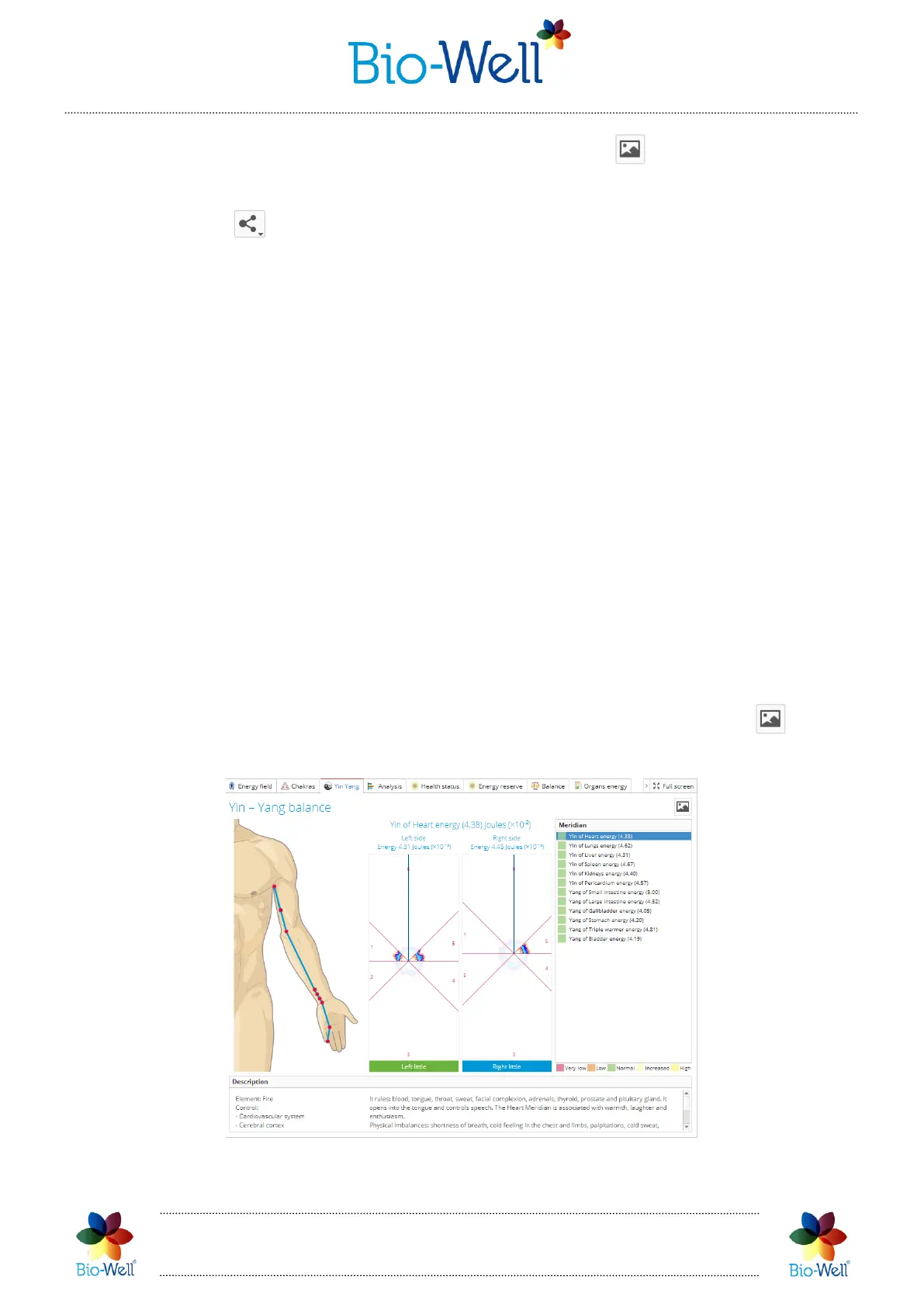Bio-Well Company
www.bio-well.com
If you want to save the image of the Chakras tab – click button in the top right
corner and specify the folder in which you want to save it.
Click “Share” button if you want to send the image of the Chakras to e-mail or
post it on Facebook, Twitter or Telegram.
Yin Yang tab
Yin Yang tab represents energy parameter values for all 12 channels of energy
meridians (pic. 36).
NB! Yin Yang meridians energy values are experimental parameters that are not
properly tested yet. After statistical analysis of the obtained data made these
parameters will be refined.
Click on any of the energy meridians names and you will see the details: sectors
on specific fingers that are related to the selected meridian and their energy values,
and in the bottom field – brief description. Near each meridian name you can see
colored square. It’s color is selected according to the norms of energy, see the grid at
the bottom of the list.
If you want to save the current image of the Yin Yang meridian – click button
in the top right corner and specify the folder in which you want to save it.
Pic. 36. Yin Yang meridians tab.
