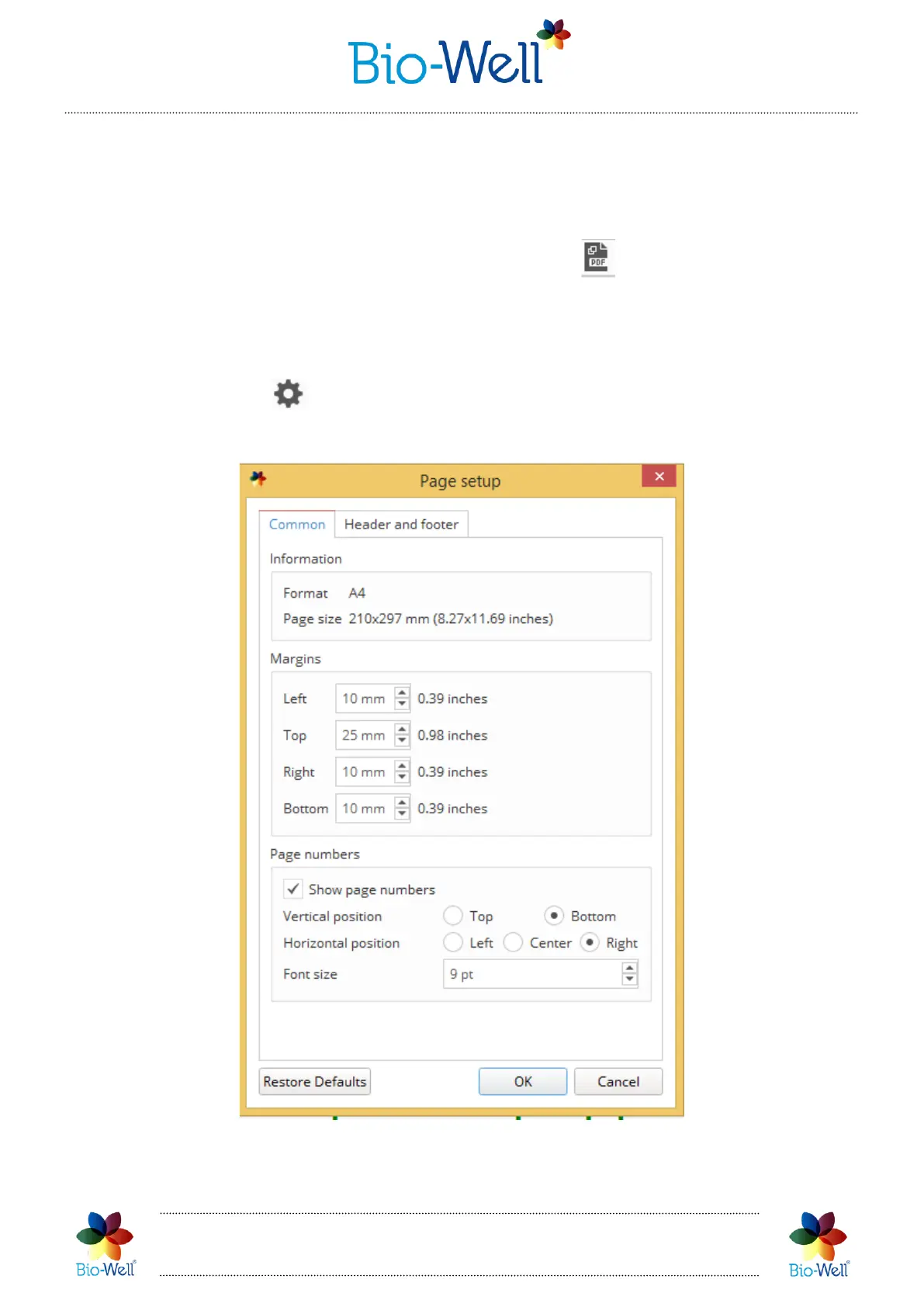Bio-Well Company
www.bio-well.com
The automatic report (pic. 55) is editable: you can add or delete whatever you like.
Comments, recommendations and pictures may be added, and all included information
is customizable for corrections and omissions. You can apply standard text editing tools
there. You can save this file in a PDF format by clicking button or you can print it
by clicking the printer button.
Report file is automatically divided into pages.
It is possible to customize header and footer of the automatic report, and add page
numbers. Click on the button to enter page setup menu (pic. 56-57).
Pic. 56. Common settings of the page setup.
