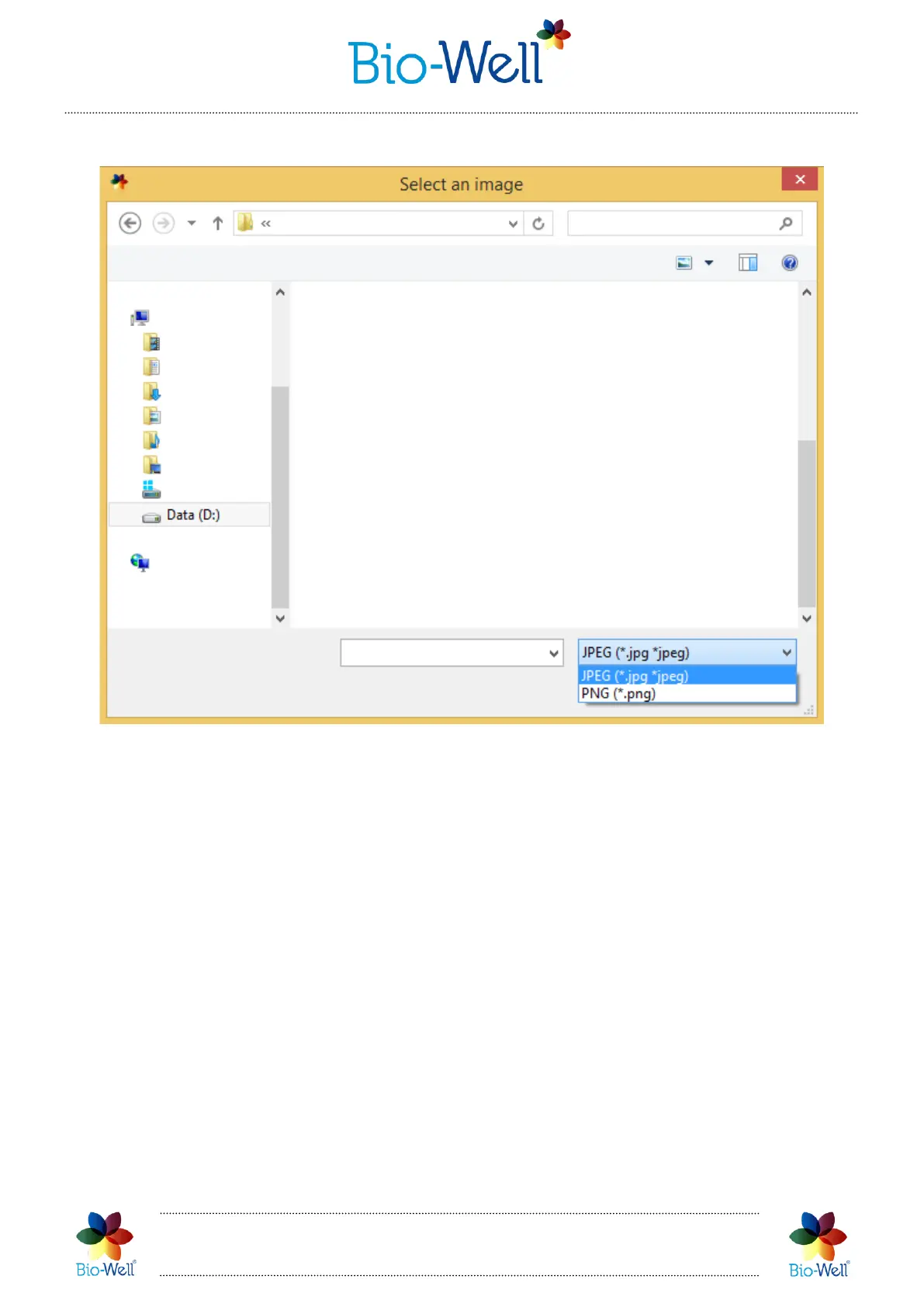Bio-Well Company
www.bio-well.com
Pic. 58. Selecting the JPG or PNG file for header or footer in the page setup.
If you add your company’s header and footer once – they will be applied to all
further automatic reports that you will create in this Bio-Well Account.
Export to CSV tab
Saves all the parameters (you can select needed in the pop-up menu) in CSV
format for further processing in Microsoft Excel, LibreOffice Calc, Algorithm and other
similar programs. Fractional numbers are presented using the European style – with a
comma separating the integer and decimal parts of the number. It may be necessary to
enable European settings within the program to view the data correctly.
