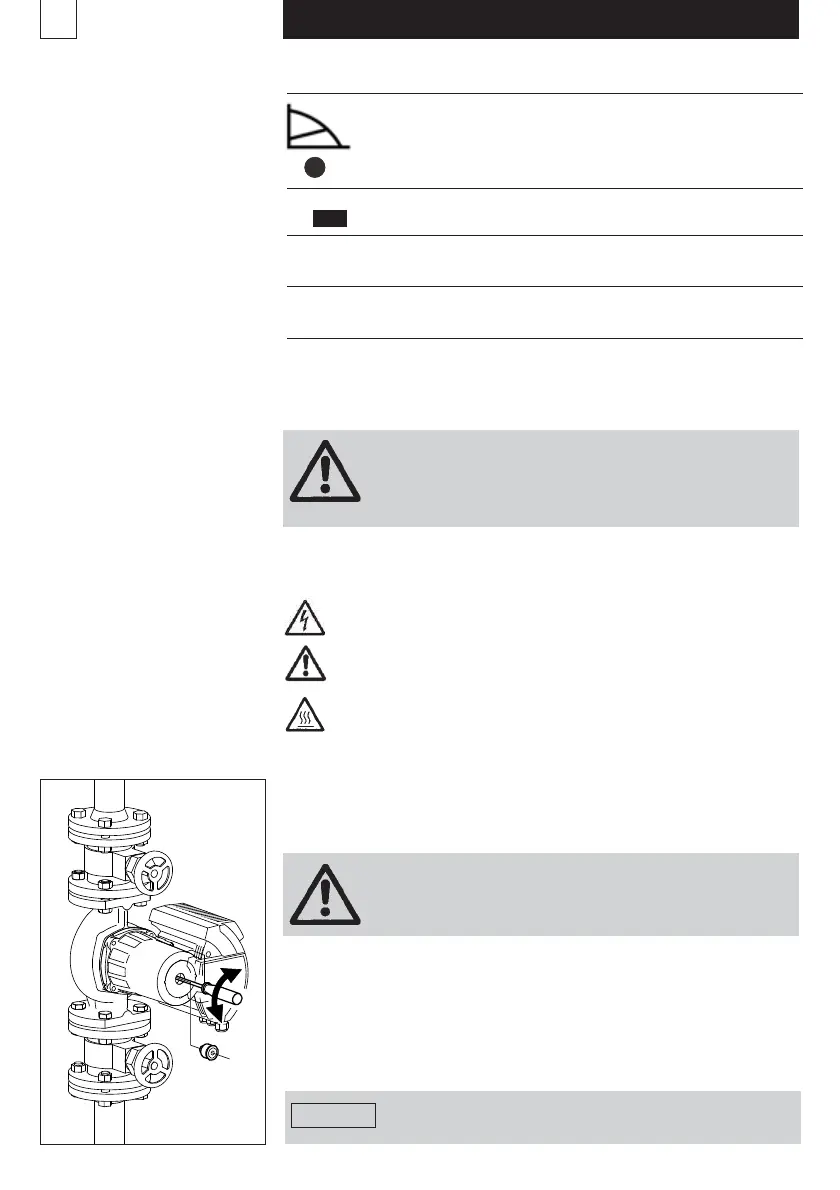76
english
7.7 Factory setting of pump
Proportional pressure
LED lights yellow
Control characteristic set to 1
LED lights yellow
Power limiting ON
(section 5.3)
1
Switch 1
ON
Error message
(section 5.2)
Switch 2
OFF
8.1 Deblocking
Switch off the pump.
Close the shut-off device before and after the pump.
Once the screw plug has been loosened (water will drip out
of the slack), deblock the rotor shaft with a screwdriver.
Turn the end of the shaft until the resistance is reduced.
Put on the screw plug.
Open the shut-off device before and after the pump.
Switch the pump on.
Do not touch the pump – danger of scalding.
The pump, motor, and electronics may be very hot
(80 °C).
The pump rotor may be blocked depending
on the operating pressure (leaks at slider).
Warning
Before performing maintenance on the pump,
make sure that the pump is taken out of operation,
disconnect all poles from the power grid, and secure
from switching on again.
Only have trained staff do this work.
Mind the operating instructions.
Only perform this work when the system is at standstill.
Take the pump off power.
Switch off the fuse and put on warning signs.
The media in the system may scald you.
The hot surfaces may scald you.
8. Maintenance, servicing